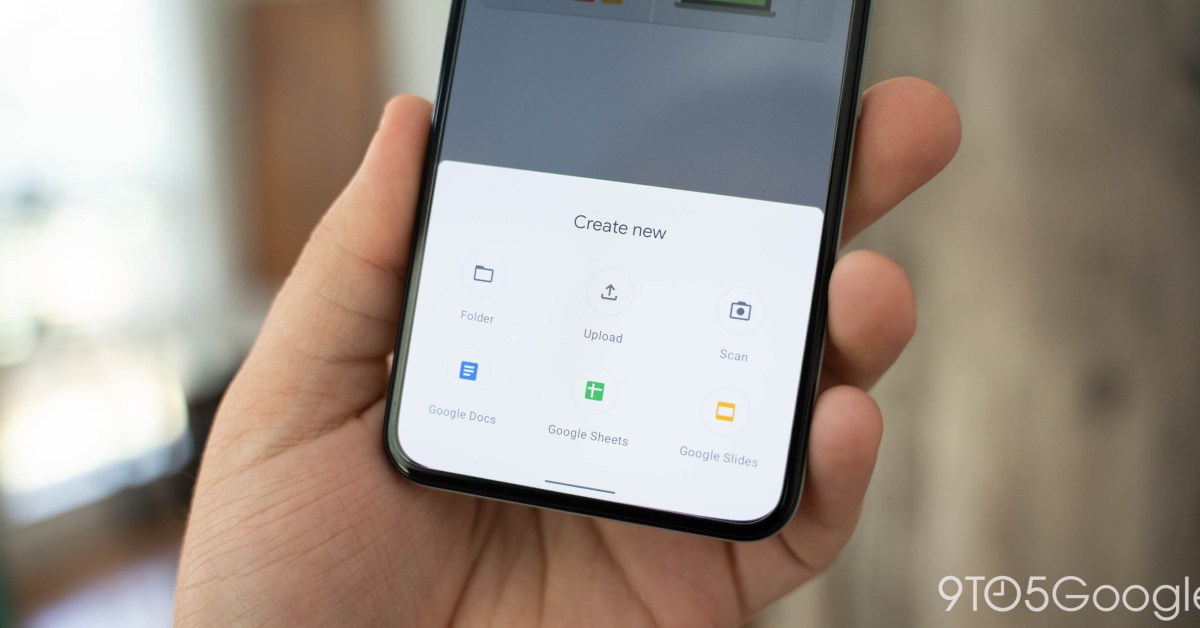There are countless document scanning programs and applications available, and the most of them are really good. Your Android device probably already has one of the better ones we’ve found installed; that scanning stool is right inside Google Drive. Use it as follows.
Before delving into Google Drive’s features, it’s important to note another native app that is compatible with your Android smartphone. The majority of Android devices running version 12 and higher also have Google Lens. Google Lens is a fantastic tool for object identification using images rather than words. It functions much as a Google native reverse picture search.
You can open the camera on a Google Pixel device and direct it at any physical document you have. A little popup will display after the camera detects what it is looking at and will recommend that you use Google Lens to scan the paper.
This is a fun party trick, but it doesn’t always work as intended. Additionally, if you frequently scan documents, this approach won’t work for you. It can feel clumsy and inconsistent.
Google Drive does, however, provide a document scanning tool that excels at managing large quantities of scanned documents. The fact that this tool is probably already on your device is its best feature.
HOW TO USE THE DOCUMENT SCANNER ON GOOGLE DRIVES After you scan the papers, there is no need to export them because Google Drive is a cloud storage facility. Additionally, the scanning feature is simple to access directly from the Google Drive home page. Here’s how to use Google Drive to scan a document:
Open the Google Drive app on your phone or tablet. Tap the add icon to the right of the Home tab. Press “Scan.” If you haven’t already, give Drive permission to access the camera. Snap a photo of your paperwork, then hit the checkmark. A preview of the document will be displayed. To make sure the scan gets the proper area, use the crop tool and drag the corners of the paper. Once changed, select Save. Hit Save once more after selecting a file name, Google Account, and location.
The end! You now own a scanned document that has been saved to Google Drive. Of course, if you’d want, you may export it from there and store it somewhere else. Depending on the capabilities of your camera, you might also need to locate the ideal lighting conditions. Although it can require some fiddling, scanning a document with Google Drive is quick and simple to execute.
RESTRICTIONS OF IOS To the best of our knowledge, this feature is not present on iOS for whatever reason. The Use camera button is present in place of the Scan button in the iOS version of Google Drive. With Google Drive on iOS, you may simply upload the image to your files without scanning the document.
This is more of a direct upload to Google Drive than a scan. Even so, this feature looks weird.
STACK BY AREA120 deserves special mention. If you’re looking for a more robust scanning tool, this app is definitely worth a quick look even though it doesn’t come pre-installed on your Android device. This highly effective program, created by Google, is intended for organizing your scanned documents rather than merely storing them.
To start, you may quickly scan documents with Stack and create high-quality PDFs from them. Second, depending on what you want to accomplish, you can tag, arrange, and save those PDF files into intelligent categories. Although this tool is undoubtedly more comprehensive than Google Drive’s document scanner, it still serves its purpose for those seeking a bit extra.
Google Drive’s tool is definitely your best option if you’re OK with a simple document scanner that performs as expected. It is simple, quick, and convenient to use in a pinch.
FTC: We employ income-generating auto affiliate connections. MORE ON GOOGLE DRIVE. More.
Check out 9to5Google on YouTube for more news: