The absence of noise cancellation is one drawback of Google’s second-generation Pixel Buds and its mid-range successor, the Pixel Buds A. It was disappointing to see the Pixel Buds exclude noise canceling in the face of formidable competition from the AirPods Pro and the Galaxy Buds Pro.
Instead, the feature that makes the Pixel Buds line stand out the most is their capacity to reply to the Hey Google hotword, which has not yet been imitated on any earphones made by a different company. So far, at least. The JBL Tour Pro, JBL’s most recent true wireless earbuds, are the first external earbuds to fully integrate Google Assistant, including audible notifications and Hey Google functionality.
COMPATIBILITY AND PORTABILITY Comfort for true wireless earbuds can be divided into two areas that have nothing to do with one another: comfort in the ears and comfort in the pocket. Each one is a struggle to fit the biggest battery while remaining somewhat compact.
The JBL Tour Pro case is much too thick to fit in the otherwise useless coin pocket on my pants, where I usually keep the charging case for my headphones. Even with my full pocket, it is a little bulky for daily use, but if you keep your tech in a bag, the issue is immaterial.
For that extra weight, you receive three full charges in addition to the buds’ eight-hour playing period, allowing for up to 32 hours of listening time on a single charge. In my usage, the battery case and the earbuds themselves have virtually never completely run out of power. Charging them only when I recall is undoubtedly a good trade-off.
One thing to keep in mind, though, is that I find I can’t just slip each bud into the case when charging. Although there is a weak magnetic attraction that pulls them in one direction, it usually isn’t strong enough to get them to align so that the pins can charge. The majority of the time, I twist each bud as I wait for the charging light to come on.
In terms of the buds themselves, coming from the Pixel Buds, I initially thought they were a little too big. The JBL Tour Pro is snugly comfortable after a few days of adjusting, staying in place more on the outside of my ear than in the ear canal. Despite this, they still joyfully come loose when you eat or chew gum and move your jaw.
Surprisingly, the design has made it possible for me to wear the earphones for longer than I would typically be able to while still keeping a strong seal for noise reduction (more on this in a bit). The shape of each person’s ears naturally varies, so you can have a different experience or preference. To achieve this, JBL has provided a variety of sizes for both the inner ear tips and the outer ear wings.

HIGH-DEFINITION SOUND ANDAMP; NOISE CANCELLATION The JBL Tour Pro’s larger size not only offers excellent battery life but also enough area for the speakers. These earbuds use 6.8mm drivers, which give them a powerful punch and allow them to reach loud volumes without becoming muddy.
The Tour Pro give a warm, rich sound profile when the excellent equalizer in the JBL Headphones app is tweaked a bit. Although the cymbals weren’t nearly as crisp as I would have wanted, I find that the tom drums have a great full-bodied tone and feel on my fave punk/emo music. Each instrument is clearly distinguished when listening to jazz, with horns sounding especially remarkable.
Thanks to JBL’s decades of experience in audio engineering, these earbuds sound much, much better than Google’s Pixel Buds in every category. Even without taking into account noise cancellation, that is. You are given much greater isolation when active noise cancellation is activated than what typical true wireless earphones provide.
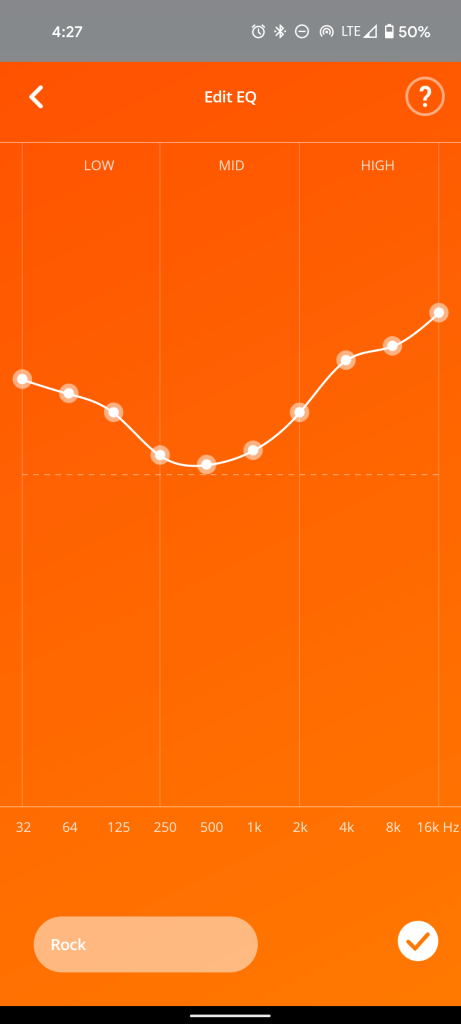
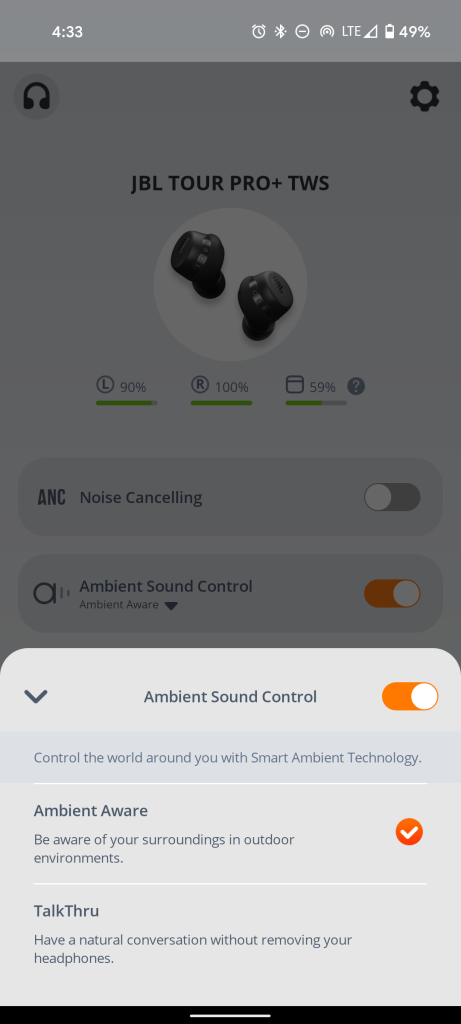
Nevertheless, JBL’s noise cancellation falls short of the quality of Bose or Sony models. The main noise sources, such as a car engine, a neighbor’s subwoofer, or your home’s air conditioner, are all easily and completely filtered away. Higher-pitched sounds, such the tinkling of a dog collar, the bubbling of a fountain, and the sound of close voices, nevertheless manage to get through. Although far from ideal, it is still preferable to no active cancellation at all.
You may disable noise cancellation, increase outside sound volume for safety reasons, or even carry on a conversation while wearing the earphones by using a few toggles in the app. However, it would be much simpler to just take out your headphones rather than fuss with the app until you tie these to a motion (more on this in a moment). They are great enough in theory, but in my experience, they are not particularly useful.
CONTROLS FOR GOOGLE ASSISTANT ANDAMP; Let’s now examine the JBL Tour Pro’s built-in controls, including the primary method for calling up the Google Assistant. JBL’s single-tap, double-tap, triple-tap, and tap-and-hold gestures are its only control options.
Notably, there are four distinct sets of gesture actions, and you can only assign one set of those actions to each earbud because there is no capacity for more personalization. You may play, pause, and skip tracks using the playback control. You can choose between noise cancellation and the talk-through option, which is intended for brief talks, using ambient sound control. As you may assume, volume control enables you to adjust the volume.
The Voice Assistant, which provides you access to Alexa or the Google Assistant, is the last option. Although the JBL Tour Pro supports Hey Google, in order to activate the Google Assistant via touch or voice, you must set one side gestures to Voice Assistant. This makes using the earphones while on the go a little more difficult because you have to give up access to one of the other gesture sets.

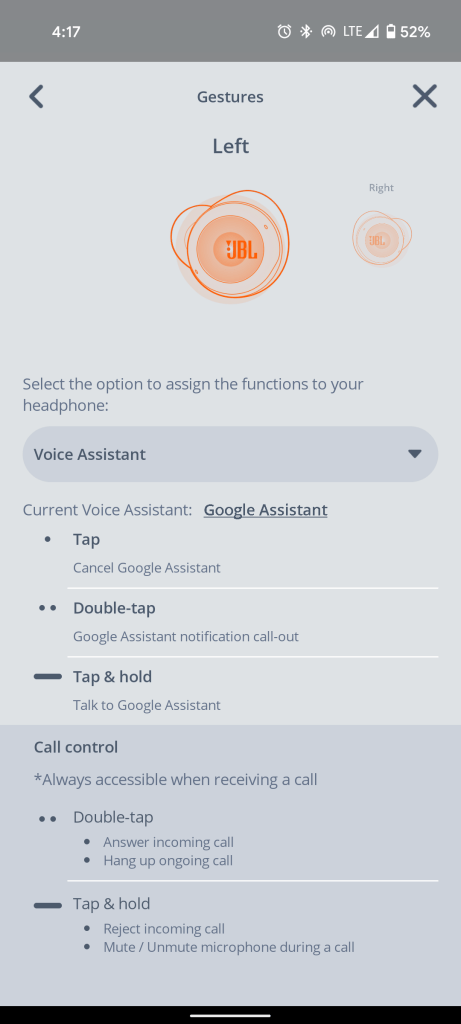

However, one of the earbuds’ most alluring features is the Google Assistant integration, which makes virtually all of your playing and volume controls voice-activated. Even better, you can use a straightforward command like Hey Google, play John Coltrane on Spotify to choose new music or podcasts without ever touching your phone. You don’t need to talk very loudly for the Google Assistant to hear you because the earbuds are so near to your face.
Sincerely, Google goes a long way toward compensating for the JBL Tour Pro’s subpar touch motions. I’ve had particular trouble getting the double-tap gesture to reliably function unless I’m consciously paying attention to my fingers’ aim and timing.
However, the awkward movements occasionally manage to ruin the Google Assistant experience. For instance, the Google Assistant expects you to press and hold one ear while speaking in order to respond to a notification by voice, but on my end, this has never reliably worked.

DO YOU NEED TO PURCHASE THE JBL TOUR PRO? The JBL Tour Pro buds provide significant benefits in battery life, connection, noise cancellation, and audio quality while preserving at least some Assistant-powered features for only $20 more than Google charged for their 2020 Pixel Buds.
The Pixel Buds’ excellent gesture controls, on the other hand, were a big part of what made them so fantastic in the first place. In my opinion, JBL has fallen well short of that standard. However, the Google Assistant can frequently take the place of these motions if you don’t mind saying “Hey Google” in public.
Your priorities will determine whether or not the JBL Tour Pro are a good fit for you. You can’t go wrong with this set if robust Google Assistant integration and noise suppression are essential features for you.
The JBL Tour Pro is available from stores like Amazon , Best Buy , Bandamp;H Photo , Target , and Walmart .
FTC: We employ automatically earning affiliate connections. More.
Check out 9to5Google on YouTube for more news:







