Wireless Android Auto has been available for a while, but for a long time it seemed like a problem that could only be solved by a brand-new vehicle. With the introduction of wireless Android Auto dongles, everything changed. The Motorola MA1 dongle was marketed as the simple option, offering a dead-simple user experience and direct support from Google. But after using MA1 for a few months, I’m not so sure it’s the greatest choice.
HARDWARE Hardware Setup Performance andamp; Battery Drain Final Thoughts The Motorola MA1 has a rather plain exterior. It looks like a little puck with a fixed cord, one button, and the Motorola logo prominently displayed on top. Of course, it’s crucial to keep in mind that the Motorola you’re picturing is actually a subsidiary known as Motorola Sound. SGW Global, who has a branding license, really produces this particular product.
The functionality of its device is adequate. The product itself is connected to your phone through a local Wi-Fi network, but the fixed cable fools your car into thinking it is connected to your phone by plugging into a USB-A port. To pair with your phone or start the pairing procedure for a new device, press the single button on the side.



Over the past three months, the hardware hasn’t given me any problems, but I do have some concerns. Instead of being under the actual infotainment center in my Subaru Crosstrek, the Android Auto connector is in the center console. Is that good news there? It’s wonderful that I didn’t have to see the dongle because its glossy, black style attracts dust and scratches. Is that terrible news? The storage area of my center console was made slightly less useful by the extremely rigid wire because the dongle couldn’t be completely moved out of the way. Certainly a minor annoyance, but one that could have been easily avoided by having a replaceable cord.

SETUP The Motorola MA1’s setup procedure is its best feature. It is seamless and speedy. Once your car is running, plug it into a USB socket and pair your phone over Bluetooth. After that, setting up Android Auto just needs to be done once, and you are then ready to go. Depending on your car and phone, subsequent sessions take 20–40 seconds to connect and launch.
What if two devices are being utilized with the same vehicle? It does function, but it’s not exactly intuitive. Beyond the initial pairing procedure, adding a second device is not something that the button on the side of the dongle is very useful for. In testing, I discovered that both my Galaxy Z Fold 3 and Pixel 6 Pro needed to be paired with both the dongle itself and my car. The only way I could find to break an established connection was to put the device I didn’t want to utilize Android Auto with in airplane mode, thus I had to do that in order to switch from one to the other. The other gadget will automatically take over after roughly a minute. Redditors reported mixed results employing similar strategies, this is far from a sensible or trustworthy answer, but it’s better than nothing. At least two separate phones can be used with this device.
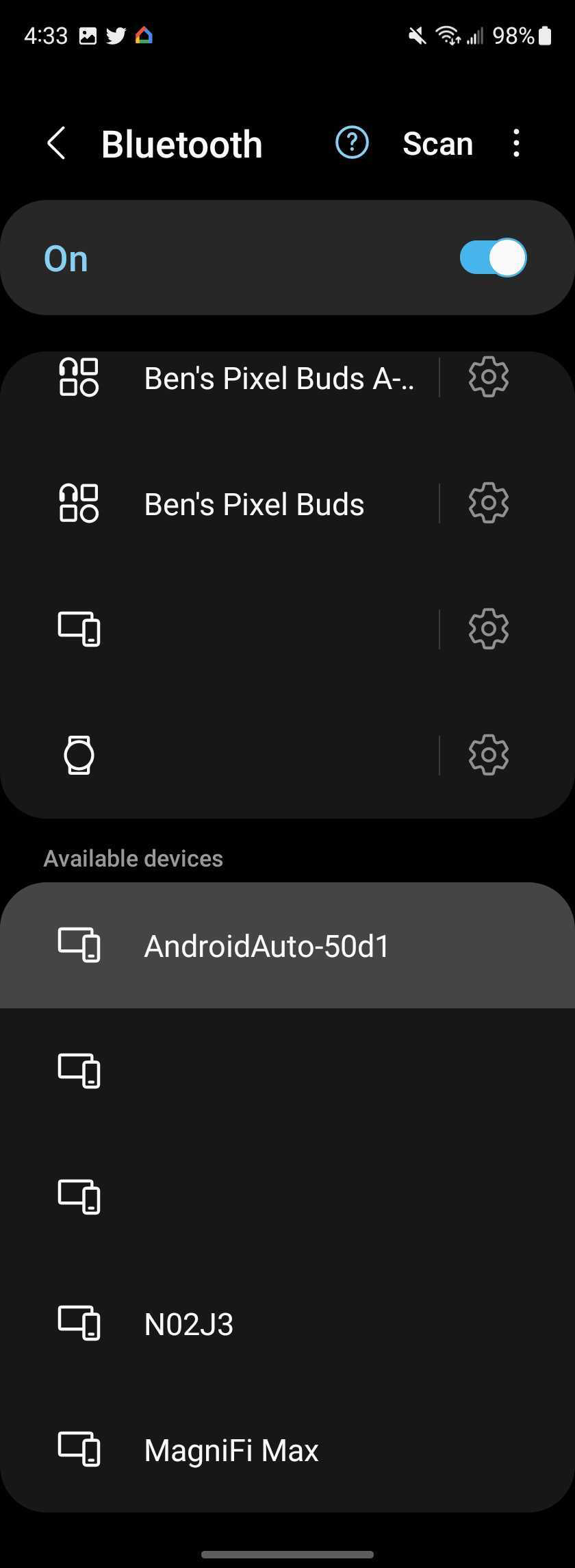
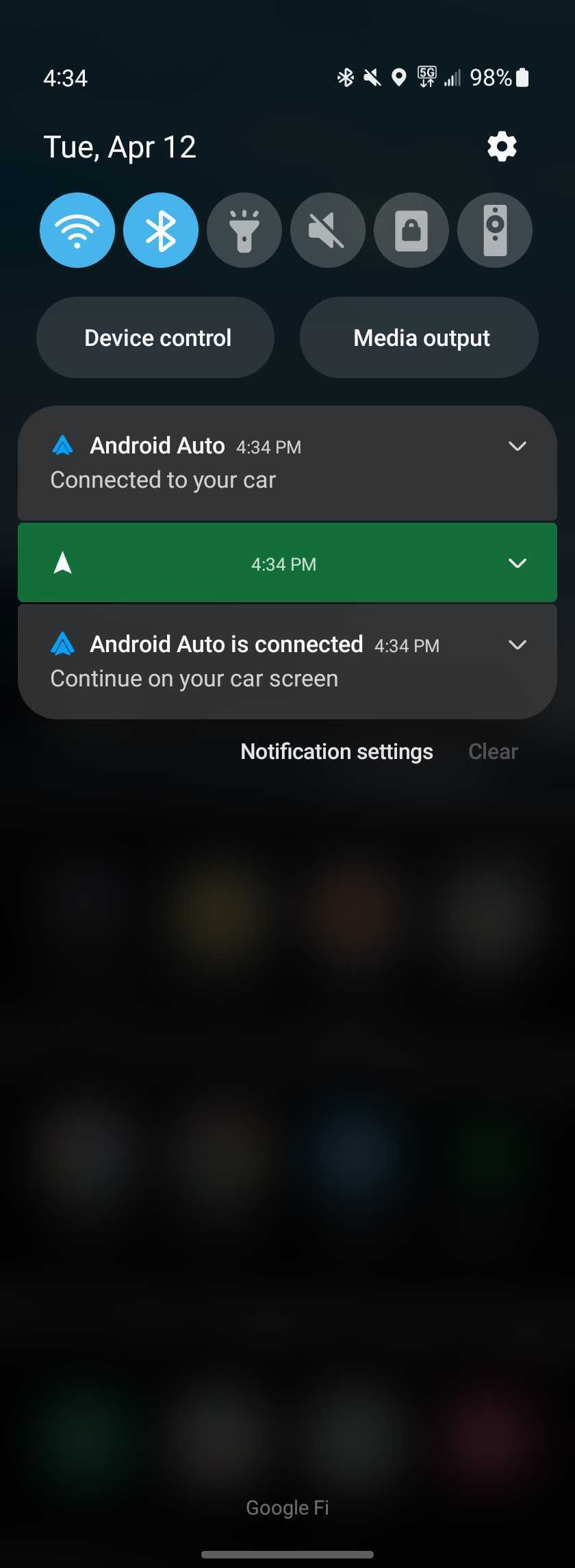
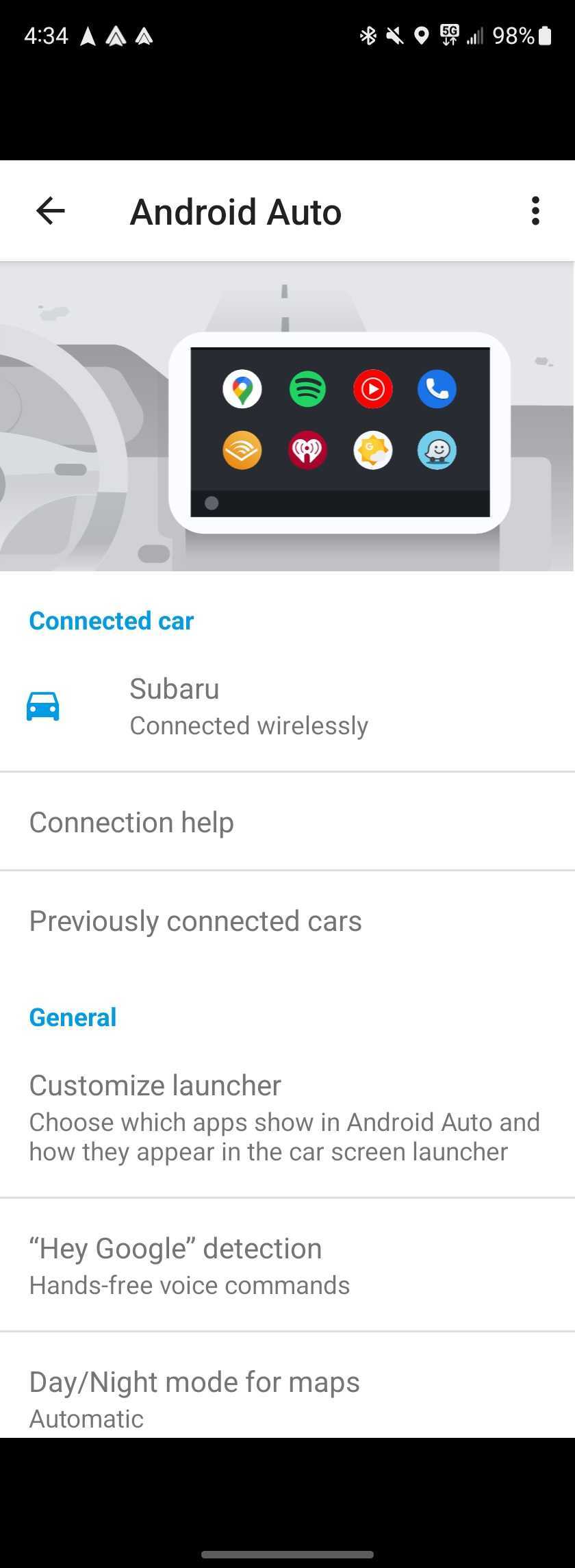
The setup method for MA1 is quite straightforward. COMPLEXITY AND BATTERY DRAIN When the Motorola MA1 was first introduced, it made a big impression on me in terms of performance. Both in terms of basic UI performance and audio streaming, the connection felt identical to a cable connection. The battery depletion was also minimal, with my Pixel 6 Pro typically just losing a few percentage points during a 30-minute journey.
However, the Motorola MA1’s performance degradation over time has been my main issue with it. Each time I use the MA1 with my Pixel 6 Pro lately, the lag is intolerable. I’ve had turn-by-turn directions on Google Maps that are up to a minute late, which frequently means the display is still displaying the street I already left. That’s good when I’m just driving around my neighborhood, but it would be a nightmare in a strange place with tricky intersections. The latency problems also lead to music delays, with the steering wheel controls frequently not triggering a new song for well than 30 seconds.
These problems first appeared on my Pixel 6 Pro around the time of the February 2022 security patch, sporadically at first, but they have only become worse since then. I’m currently using the beta version of the June Feature Drop. To be sure it wasn’t just my phone or the beta software on it, I switched back to a wired connection and had no problems. I then switched back to AAWireless and had no lag at all. The MA1 appears to be the underlying cause in this situation, which is, to put it mildly, quite annoying.
And that really brings to light what I believe to be the main issue with MA1. Let’s assume that there is a software problem with the MA1 rather than simply my experience, which is plausible! The manufacturer is unable to repair software issues on already-purchased machines.
On the Motorola MA1, there is no mechanism to install firmware upgrades.
As several Samsung Galaxy owners have discovered, that’s also a huge drawback. I just used MA1 short with my Galaxy Z Fold 3, but it functioned without any problems.
Fortunately, it doesn’t appear that the problem I’ve been having—where lag gets worse over time—is really common. Please let us know if you purchased an MA1 and noticed latency over time.

LAST THOUGHTS We are currently in the early stages of developing wireless dongles for Android Auto. The Motorola MA1 is the simple choice, but in my experience, it hasn’t always been the best. Although it works well when it does, the novelty has worn off. The crowdfunded AAWireless dongle, which introduced this form factor, has been more stable for longer and, in my opinion, has a better future because its creators can genuinely upgrade the software going forward.
Not to mention the greatest issue with purchasing a Motorola MA1 at all. Since the product’s inception, it has been continuously out of stock while being priced at Amazon and Target , with only the sporadic five-minute window allowing customers to buy one for the $90 retail price. If not, you’re left with scalpers who may charge twice as much.
Having said that, MA1 accomplishes its objectives. It makes a wired Android Auto connection wireless, and I hope this is only the start of such products that will be available.
WHERE TO BUY MOTOROLA MA1 (TRY TO): Amazon Target FTC: We employ automatically earning affiliate connections. More.







