The iPhone 14 range, Apple Watch Series 8, Watch Ultra, and Watch SE 2 were all revealed by Apple today. In a situation of tech businesses mimicking each other to everyone’s advantage, all of these new items have Car Crash Detection, a long-standing feature from Google’s Pixel portfolio.
GOOGLE PIXEL STARTED OFFERING CAR CRASH DETECTION IN 2019 Car Crash Detection has been a feature of Pixel smartphones since 2019, although you’d be excused for not being aware of it before.
In the past, Google hasn’t done much to promote the function. Its disclosure was barely mentioned at the Pixel 4s introduction, and with all of the company’s subsequent products. Comparatively, Apple made a big deal out of this feature when introducing its most recent iPhones and smartwatches.
However, since the Pixel 3, Car Crash Detection has been a feature of the Safety app on every Pixel.
How does it function? Similar to Apple’s solution, Pixel’s Car Crash Detection employs the phone’s internal sensors to detect collisions.
According to Google, the function uses location information, motion sensors, and the device’s microphones to identify the elements of an automobile crash. Your Pixel phone will vibrate and sound an alarm after a collision to see if you need assistance before calling 911 automatically to alert emergency services to the crash and your location. It is strikingly similar to the new smartphones and smartwatches that Apple recently unveiled.
The following is what Google explains :
Your Pixel 3, 4, and later can identify a potential serious automobile crash using information including your phone’s location, motion sensors, and nearby sounds. Location, physical activity, and microphone access are necessary for car crash detection to function. Android’s Emergency Location Service may send your approximate location and information about the crash to emergency personnel if your phone detects that you were in a serious auto accident and dials 911.
DOES PIXEL’S CAR CRASH DETECTION FACTUALLY WORK? Of course, the main concern is whether or not this functionality truly functions. The good news is that there are documented instances of this feature actually saving lives, even though no one ever hopes to put it to the test.
Early in 2021, a Pixel owner posted his account of a crash on his own private property that used agricultural equipment rather than a car and left him unconscious, confined, and without access to his phone. The man may have been saved from death because when he awoke, his Pixel had already alerted emergency personnel, who quickly located him.
Later on in the same year, Google cited another instance of a Pixel user who had been in a car accident in an unfamiliar location and whose Pixel smartphone’s Car Crash Detection had swiftly called for help.
And to be honest, we don’t frequently hear about Pixel’s Car Crash Detection getting it wrong. The functionality just functions, and even though we hope no one will ever use it, it is undeniably functional.
IS GOOGLES BETTER THAN APPLES AT DETECTING CARS IN ACCIDENTS? With new Apple features, the corporation frequently waits to release something until it can be done properly rather than releasing a subpar version to users sooner. It’s difficult to say at this time if this is the case with Apple’s version of car crash detection.
Apple claims to employ motion sensors to detect crashes, much like Google does. However, in Apple’s case, at least on the Apple Watch Series 8 (and Ultra/SE2), the barometer is also used to identify changes consistent with an airbag inflating. The most recent models of Apple Watch also have specialized sensors, according to Apple, which are used to increase the accuracy of car crash detection, which only activates when the user is determined to be driving.

The accuracy of Apple’s version of the feature might theoretically be improved by employing additional hardware to detect accidents, but there is no reason to believe that Google’s implementation of the feature is worse at this time—clearly, it has served many users well thus far.
However, Google does mention on its help website that high impact activities have the potential to inadvertently activate the function.
Not all crashes may be detected by your phone. Calls to emergency services could potentially result from high impact activities. In some circumstances, such as when your phone is connected to a shaky mobile network or when you are in the middle of a call, your Pixel phone might not be able to call emergency services.
HOW TO USE PIXEL’S CAR CRASH DETECTION We definitely suggest using Car Crash Detection if you already own a Pixel smartphone, and doing so is really simple.
Simply launch the Safety app, select Settings, and turn on Car Crash Detection. A few permissions might need to be enabled, but overall it’s pretty straightforward. We have detailed instructions on how to activate this function and other safety features on Pixel.
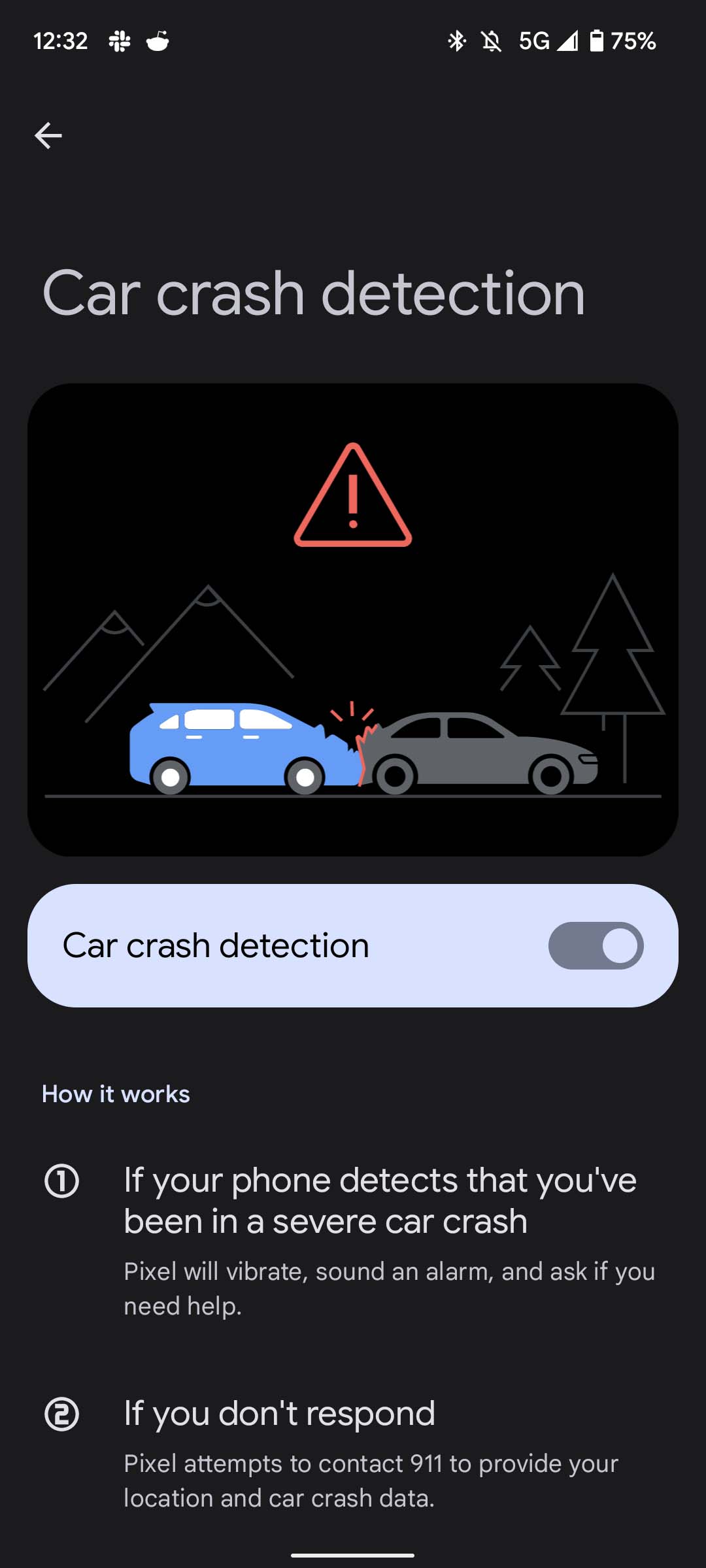
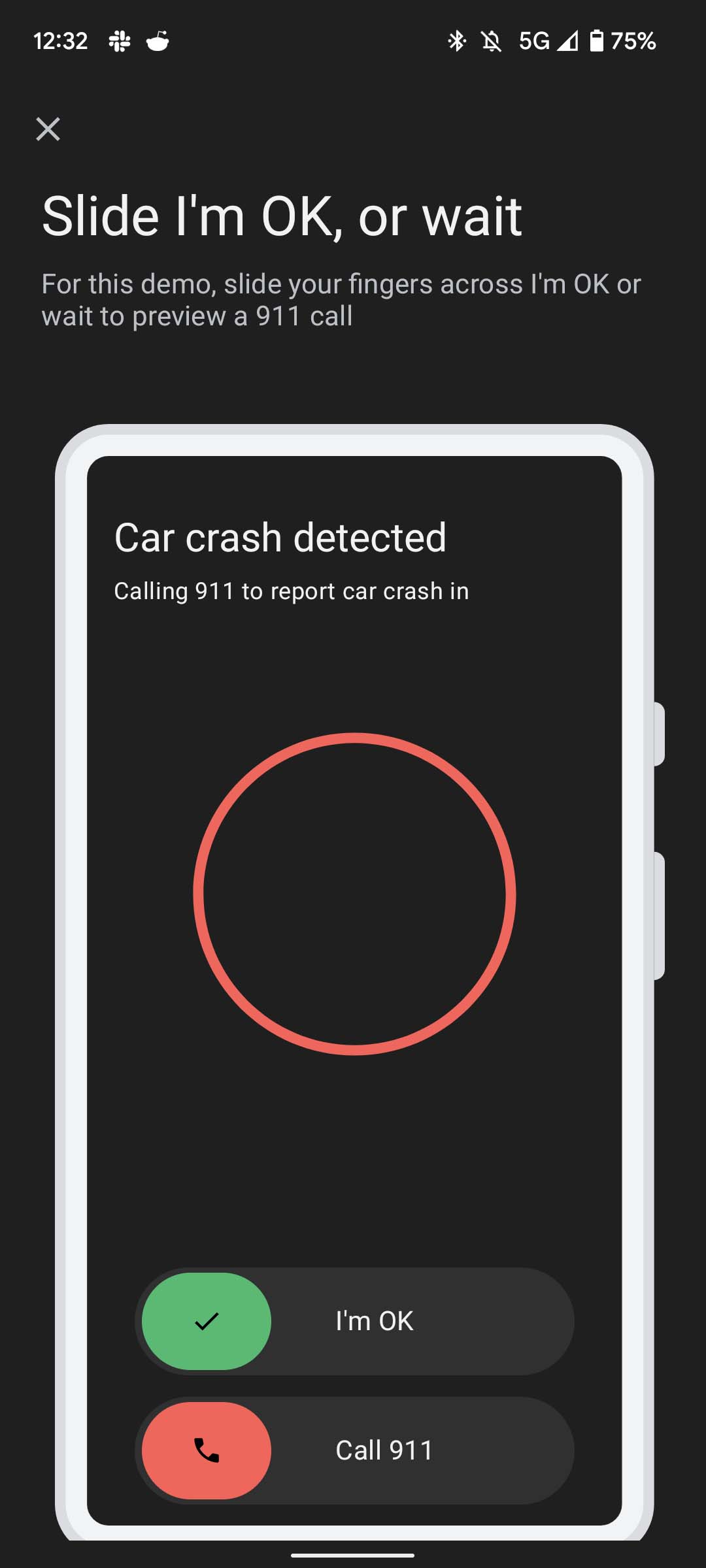
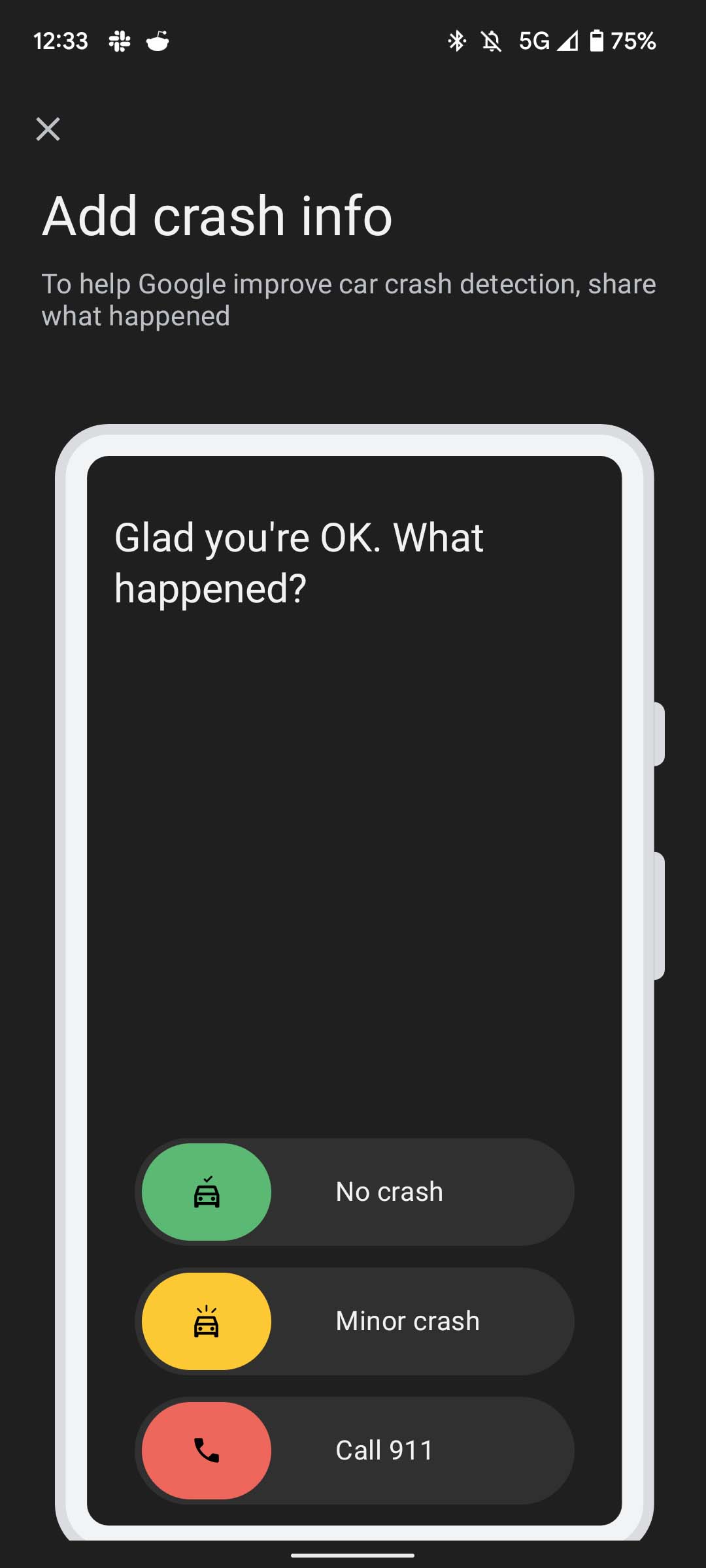
FTC: We employ income-generating auto affiliate connections. MORE ON GOOGLE PIXEL. More.
Check out 9to5Google on YouTube for more news:






