Overall, the Galaxy Watch 4 is a fantastic gadget. The watch’s worst features are, however, dictation and the built-in keyboard. Thankfully, there are solutions for people who desire a full QWERTY keyboard for the Galaxy Watch. This tutorial will show you step-by-step how to configure the Galaxy Watch’s QWERTY keyboard in Gboard.
DEFAULT KEYBOARD ON GALAXY WATCH: Default keyboard on Galaxy Watch Utilizing Gboard on Galaxy Watch Samsung soon to add QWERTY option to default keyboard The Galaxy Watch 4 comes with a standard T9 keyboard as its default layout. Since you’re attempting to make the most of the watch’s screen space, this may make some sense. There isn’t much room to work with because the Galaxy Watch 4 Classics screen isn’t particularly large.
Of course, technology as a whole has chosen to stray from T9 and adopt new trends. Many devices for smaller screens use physical scribing, which is very sluggish, or swipe typing on a QWERTY keyboard. However, in my experience, the Samsung Galaxy Watch 4 hasn’t always been my greatest buddy when it comes to accurately transcribing what I say. You can also use voice dictation to send messages and search your searches.
GBOARD USE ON GALAXY WATCH The beauty of Wear OS is the flexibility it offers, even when it comes to altering fundamental functionality. Instead of using Samsung’s current T9 layout, you can download the Gboard software for your Galaxy Watch and use its full QWERTY keyboard.
The Galaxy Watch must first download Gboard before continuing. Right now, you can finish the process on your phone without using your watch. Go to the Google Play Store on your device and look for the Gboard app . Available on more devices ought should include a drop-down menu next to it. Find your watch in that list by tapping it. Hit Install when your watch is selected.
Although it shouldn’t take too long, installation may take a few minutes. This installation process doesn’t function on your watch right away, but it doesn’t take too long either.
You can finish the configuration when Gboard has been installed on your Galaxy Watch.
Go to the Samsung Wearable app on your phone. Press the Watch settings button under your watch. Find General, then tap it. Find and tap Keyboard list and default in the page’s center. Gboard should be selected under Default keyboard. Verify the requested permissions. Return to the default page and keyboard list. To launch the app on your watch, tap Gboard at the bottom. Verify your settings on your watch.
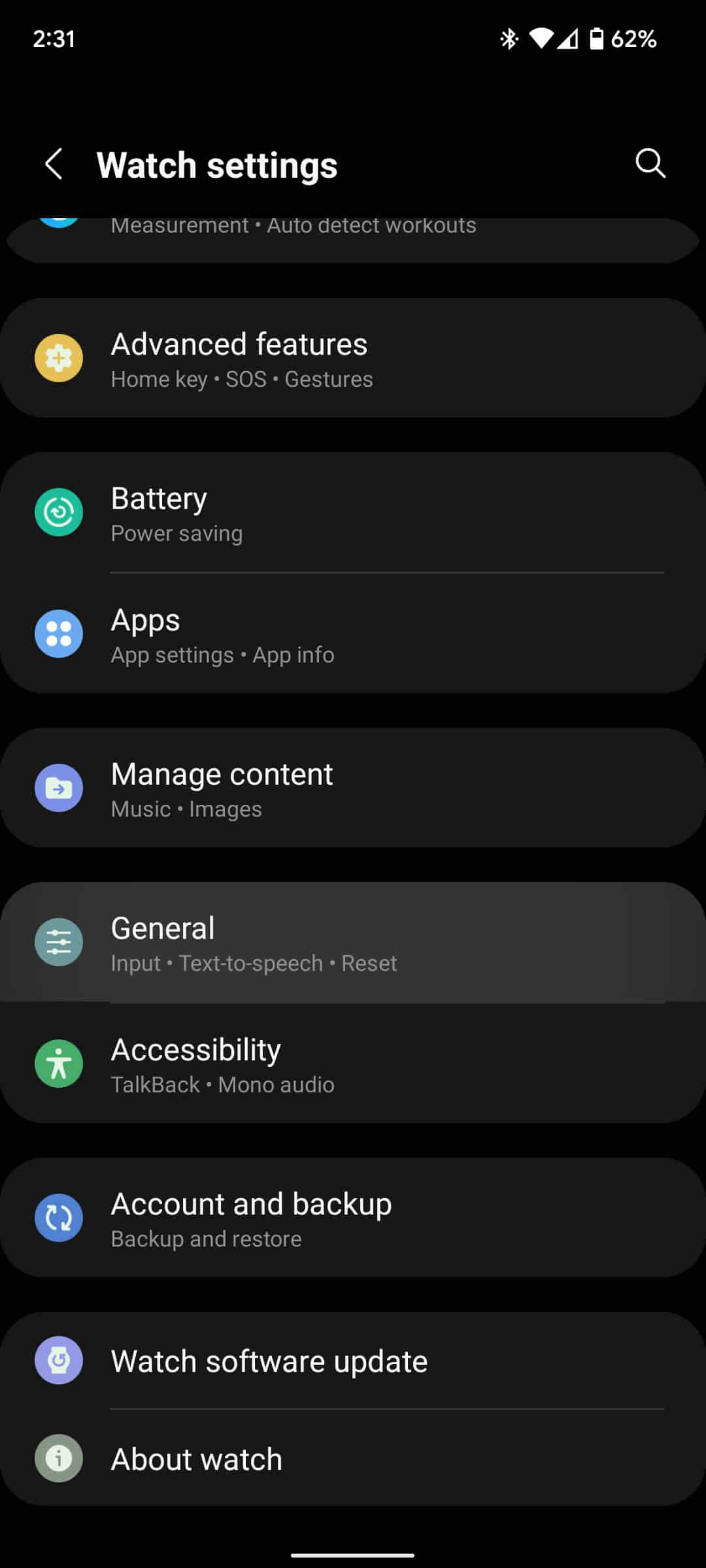
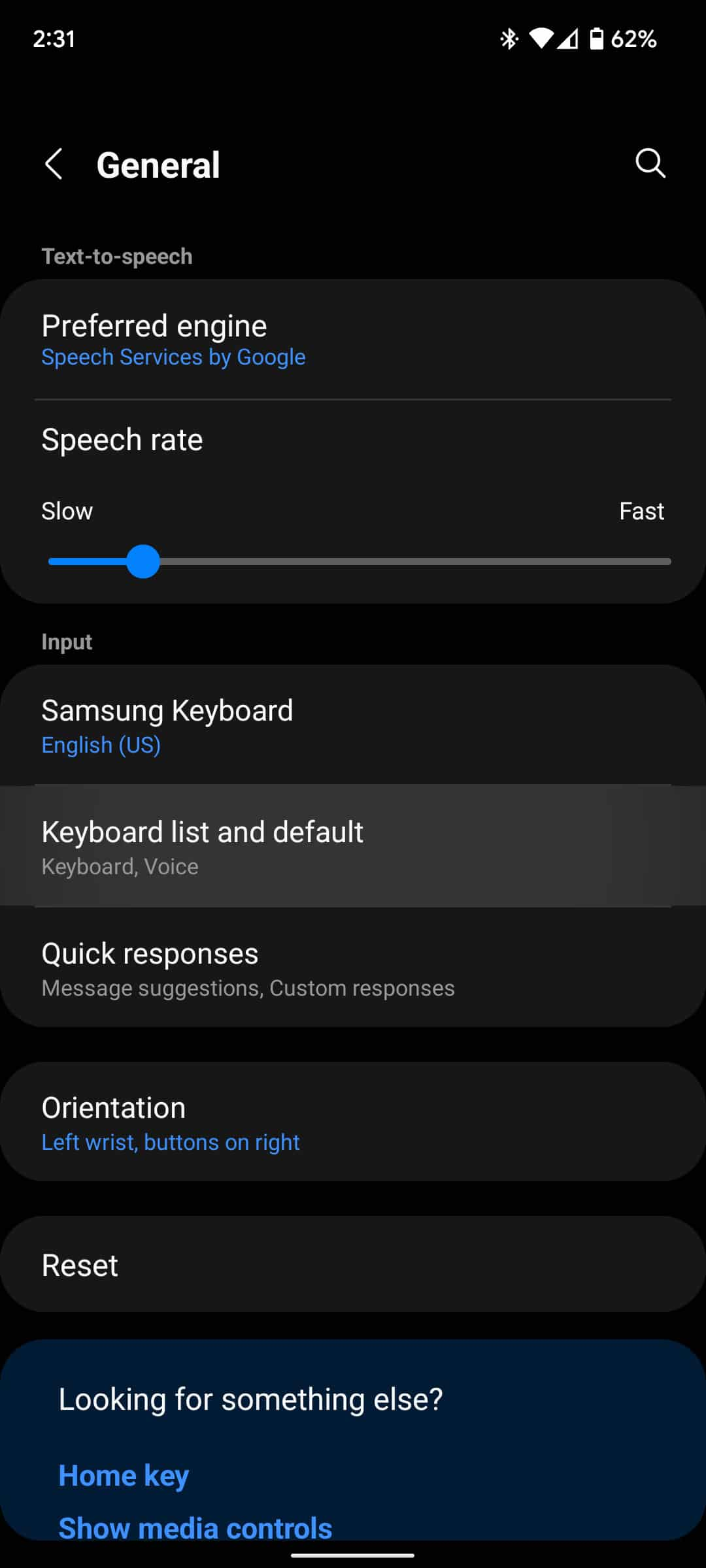
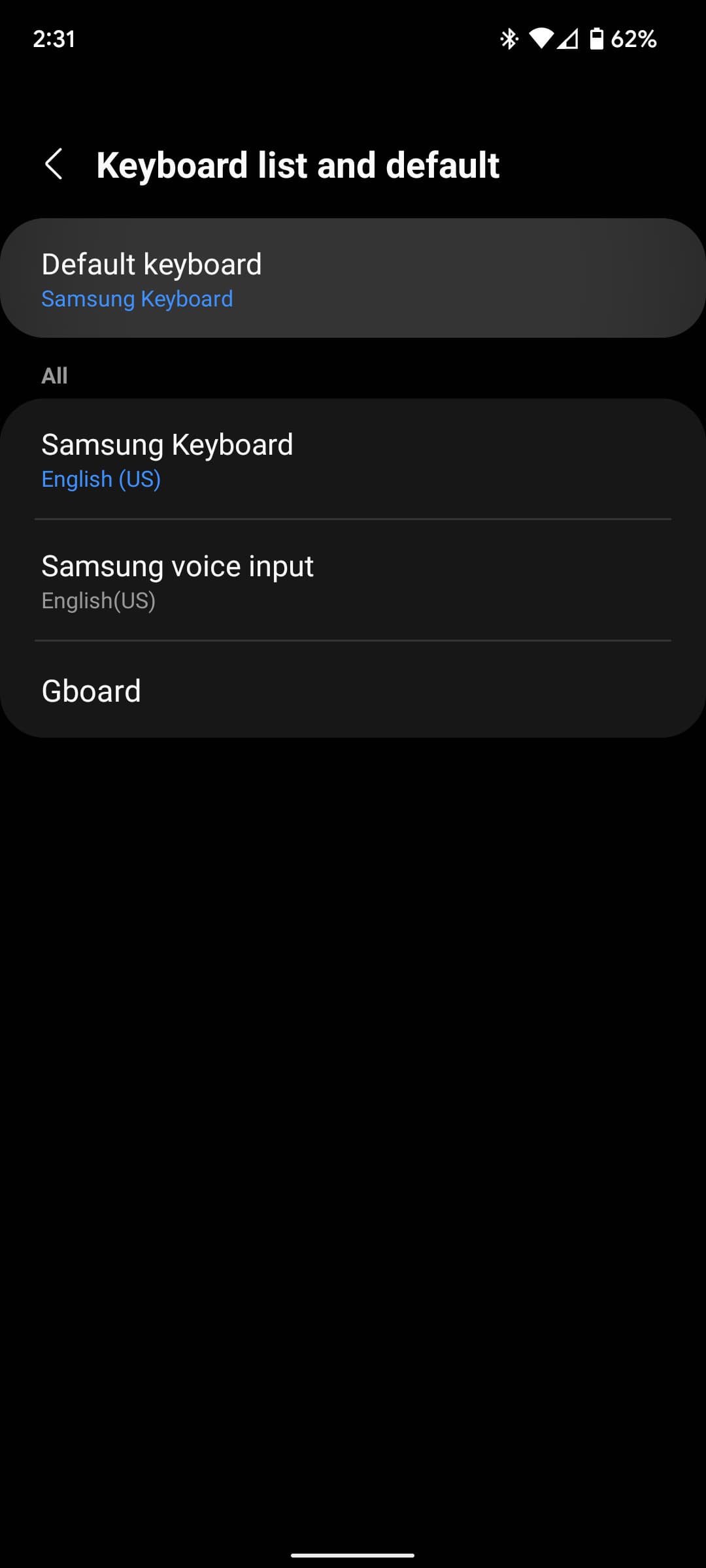
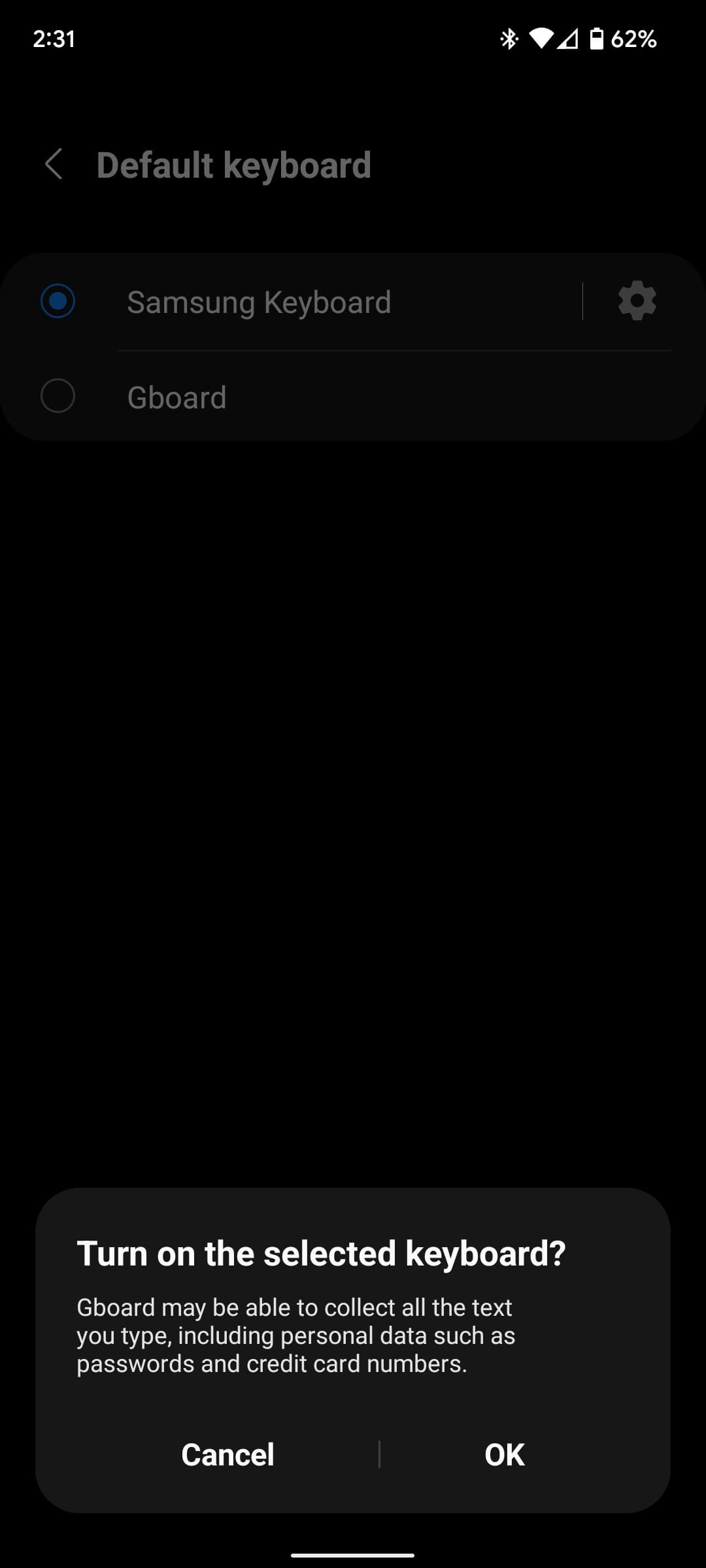
Once you’ve done that, every app that asks you to type something will bring up the Galaxy Watch’s Gboard QWERTY keyboard. Once you get used to typing with such narrow margins, it will be much faster than using the Galaxy Watch’s standard T9 keyboard.
Samsung will soon add a QWERTY keyboard option to the default keyboard. Samsung intends to upgrade the Galaxy Watch very soon to add QWERTY capabilities to the existing keyboard. Many people prefer Gboard till that upgrade is made available. Today saw the official release of One UI Watch 4.5, which includes a few other awesome new features as well as a modified Galaxy Watch keyboard. Even though the update has been announced, it won’t probably start to go out for a while.

Gboard is our top recommendation for adding a QWERTY keyboard to the Galaxy Watch 4 in the meantime. It is the ideal addition to the Galaxy Watch because it is simple to install and functions well right away.
FTC: We employ income-generating auto affiliate links. MORE ON GALAXY WATCH. More.
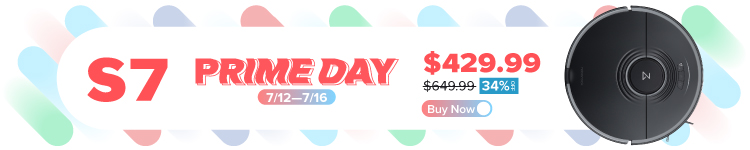 Check out 9to5Google on YouTube for more news:
Check out 9to5Google on YouTube for more news:







