Hundreds of various types of gadgets can be controlled by Google Assistant, however some of them can be quite pricey. For instance, smart blinds and curtains can cost hundreds of dollars and need new hardware to be installed. But SwitchBot offers a clever—and at least reasonably priced—answer for Google Assistant-controlled drapes.
The SwitchBot Curtain is a tiny internet-connected robot that can open or close your curtains with the help of an app or voice commands. It’s a rather straightforward and, to be honest, brilliant idea that works. The bot comes in three different iterations. To open and close the curtain, one rolls along a regular curtain rod after attaching to it as shown in the illustration. The same principles apply to versions that are specifically made to fit U-Rail and I-Rail configurations.
The SwitchBot Curtain installation is a somewhat quick, yet time-consuming, process. Start the pairing process by first downloading the SwitchBot app from the Play Store or App Store. Additionally, you’ll need the SwitchBot Hub to be able to manage the robot via the internet; otherwise, Bluetooth will be your only option.
After that, the app will guide you through connecting the robot to your curtains. If you are using the rod version, I have two pieces of advice, but I would encourage paying close attention to the in-app tutorial because it is really informative and helpful.


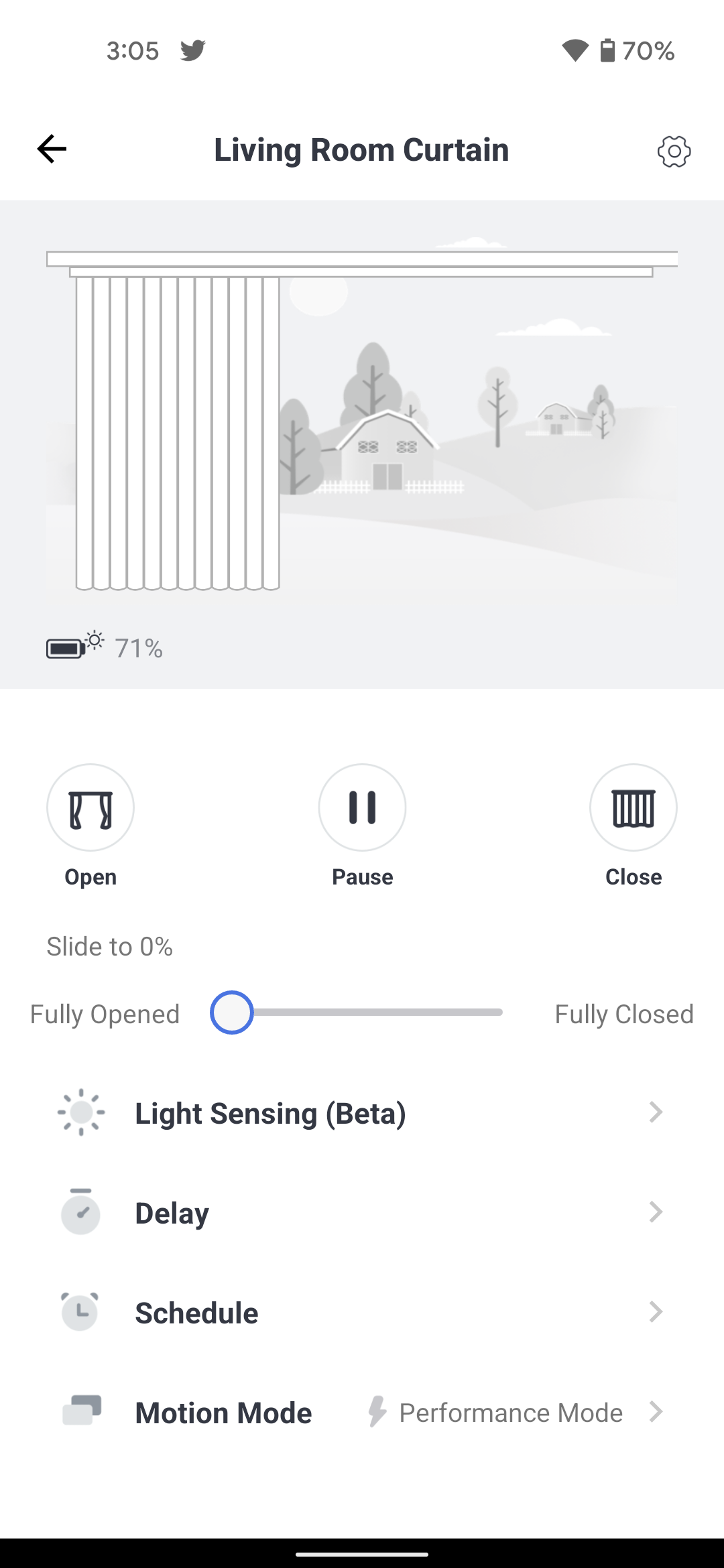
Don’t be afraid to use the plastic tether and provided clips if you have anything heavier than sheer, such as blackout curtains. If not, the robot most likely won’t be able to pull it. On that topic, the motors whine very loudly when they move, but after a few days, my dogs and I got used to it.
The second piece of advice is that there are other options besides the provided metal bridge if the robot needs to cross the hump where the rod extends. Simply put, that component didn’t work for me, but this cunning little cones from Amazon accomplished the thing fantastically.
Utilizing the Switchbot Curtain with Google Assistant is straightforward after setup is complete. Go into the bot’s settings and turn on cloud control first. Next, go to the Google Home app and connect your accounts there just like you would with any other piece of smart home technology. The curtain can then be opened or closed using voice commands. Unfortunately, you can’t specify how much the curtain should open, but the flexibility to open and close is useful—mostly for routines, though. I added an open command to my good morning routine and a close command to my good night routine. Using regular procedures, you could even automate the curtain and the lights.



The SwitchBot app has a little bit more features. The calibration can also be changed here, as well as the location where the curtain will open. If you ever need to manually operate the curtain, you’ll need to do this. It recognizes when you tug on it and starts the motor, however I’ve discovered that this gradually causes the positions to be somewhat off. Since I first set up the bot, I’ve had to recalibrate it a few times.
Battery life will differ based on your configuration and usage. Obviously, a longer curtain rod will use up power more quickly. I noticed that the battery has depleted to around 70% after roughly a month of everyday use. However, I use the optional solar panel accessory specifically to lengthen the lifespan. My curtain doesn’t work very well because it’s next to a door that doesn’t get direct sunshine, but it does manage to collect just enough light to assist the battery trickle-charge. I really appreciate how the solar panel can hang down on a cable hidden inside the panel or sit flush against the bot.


The SwitchBot Curtain costs $100 per curtain before accessories and the hub, but is it really worth it? Although it’s not the most aesthetic option, using Google Assistant to control your curtains is one of the only options that’s inexpensive, simple to set up, and compatible with your existing curtains. The most advantageous time to purchase is when the companys Hub Pack is on sale. This is not, however, a product I’d call pricey if you miss the sales.

FTC: We employ automatically earning affiliate connections. More.
Check out 9to5Google on YouTube for more news:







