One of the best features of the Pixel is Now Playing. It utilizes the same technology as Hey Google hotword detection to automatically identify the music in your immediate environment. Since the debut of the Pixel 2, no other phone maker has introduced a rival or substitute for this function. However, using his program Ambient Music Mod , developer Kieron Quinn was able to port Now Playing to any Android 12 device that wasn’t rooted.
Shizuku, which can access normally restricted System APIs, makes this possible. Ambient Music Mod contacts the CAPTURE AUDIO HOTWORD API through Shizuku and records audio at predetermined intervals. Later, this audio is processed offline to compare the fingerprint of a song to a database that is kept on the device. Similar functionality is provided by Now Playing, however instead of relying on time intervals, Pixel phones can start and stop music to initiate identification.
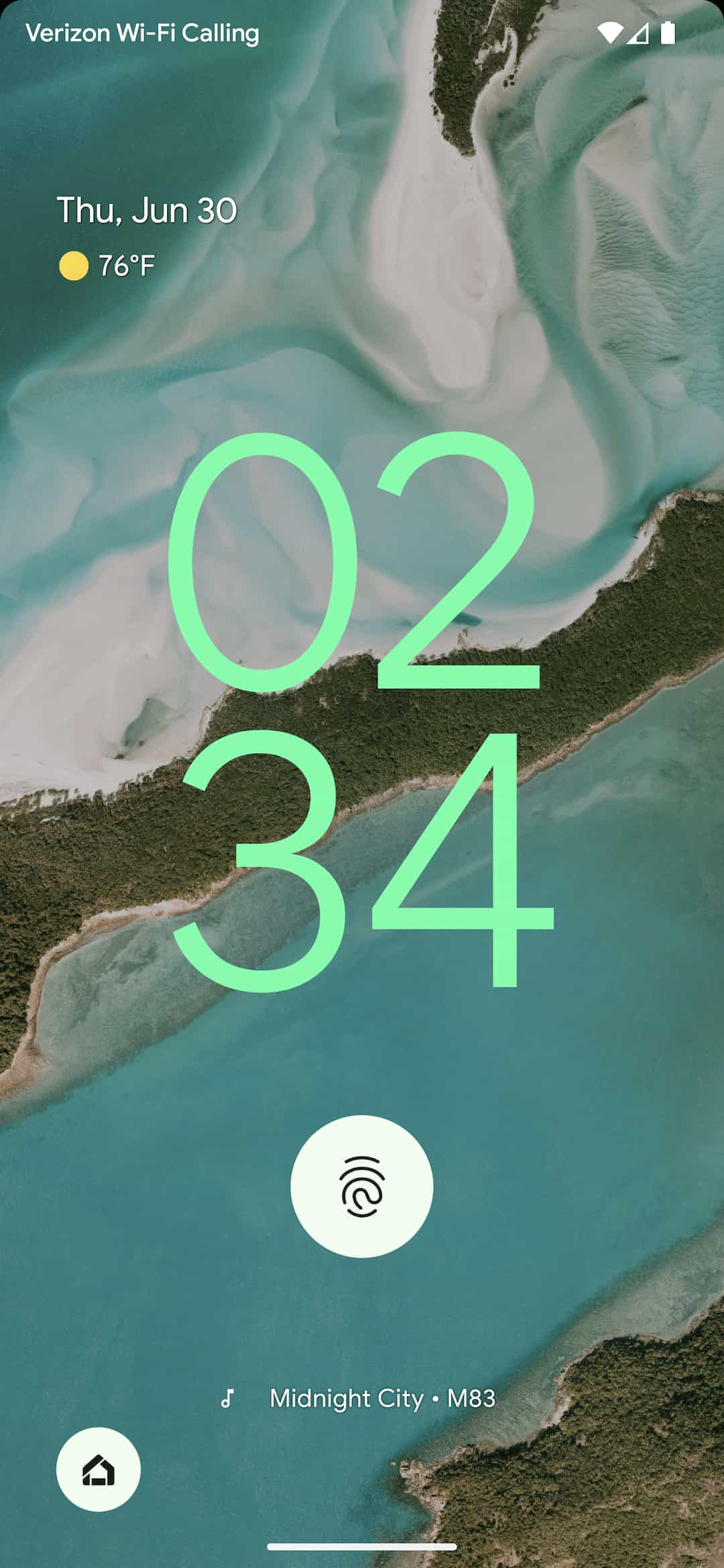

For a Pixel-like experience, the Ambient Music Mod resembles Now Playing in appearance. Your lock screen might display the music that is now playing, and upon recognition, a notification may be sent. Even the Now Playing history feature allows you to view all the songs it has identified and favorite them.
This feature operates entirely offline, just like on the Pixel, and no recordings are saved or posted online. Additionally, the software is completely open source, making it simple to investigate any security or privacy concerns. You don’t need to worry about this app any more than you do about any other app, it is safe to state.
The Ambient Music Mod has been tried on OnePlus, Xiaomi, Honor, and Samsung handsets, and it has been successful on every one of them. Additionally, it is compatible with all SoC vendors and chip speeds. Your phone should be able to run Ambient Music Mod to get Now Playing as long as it runs Android 12.

SETUP GUIDE FOR AMBIENT MUSIC MOD It’s important to remember that each time your phone reboots, you’ll need to activate the Shizuku service (steps four to six).
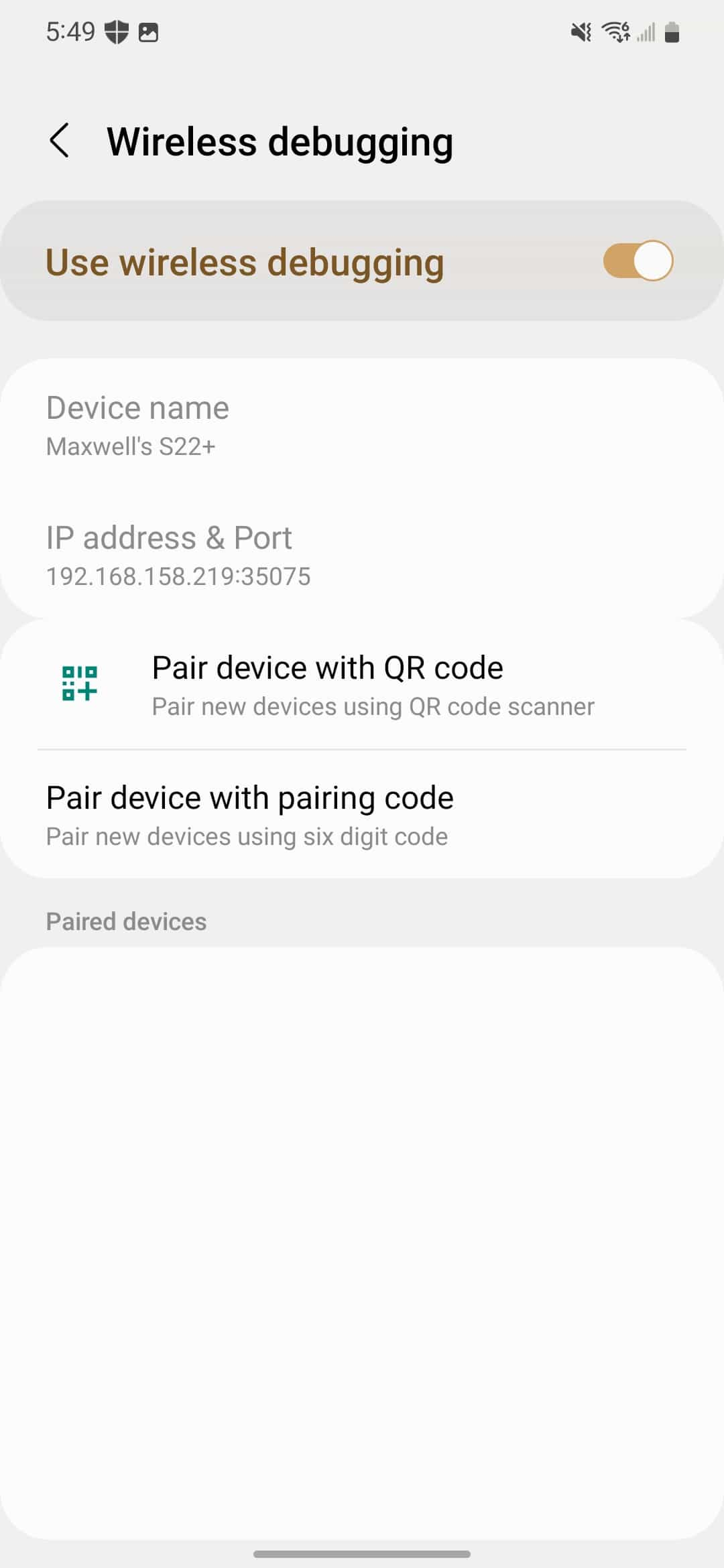
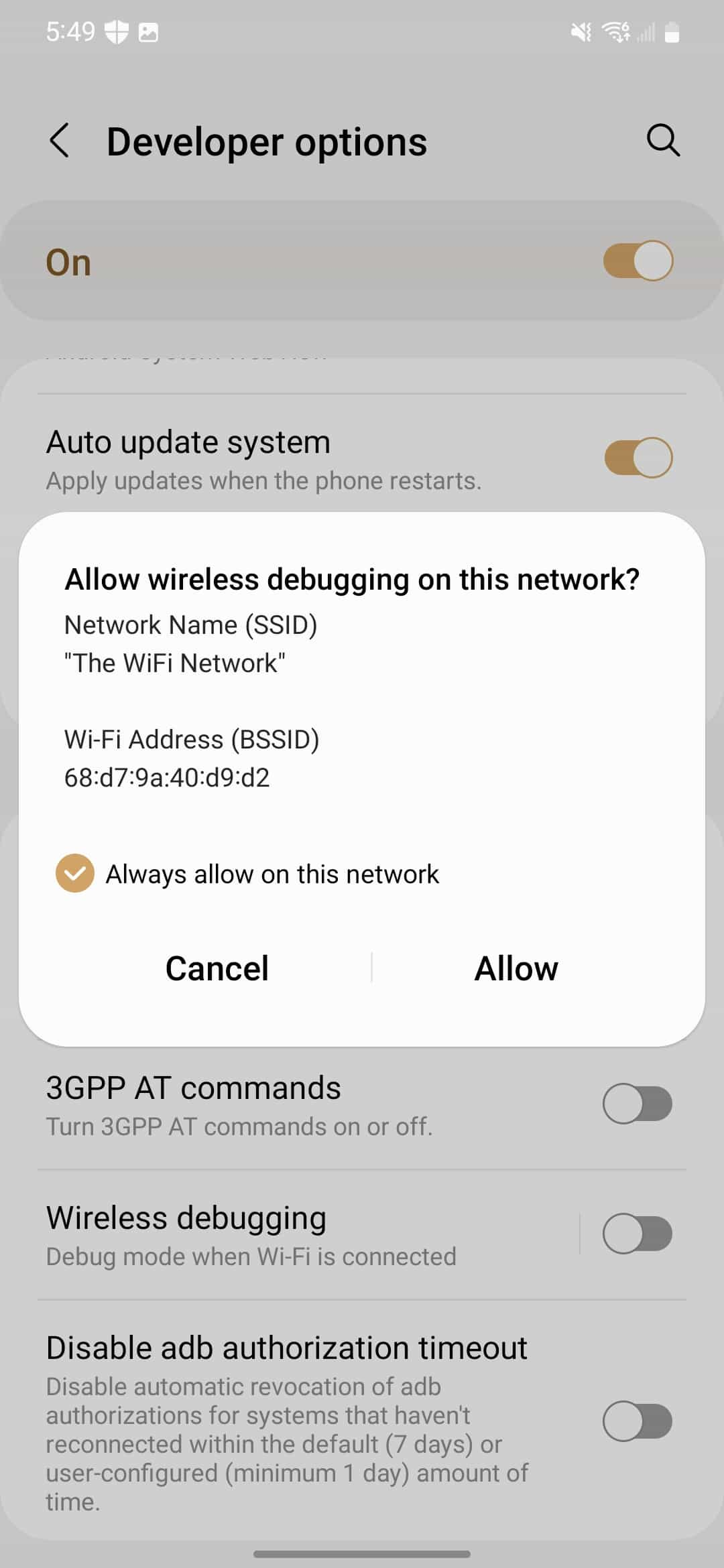
Scroll down in Shizuku once it is open. Under start via wireless debugging, choose pairing. choose developer options. If you want to alter further settings on a Xiaomi, OnePlus/OPPO, or Huawei handset, you’ll need to check Shizukus guide . You ought to be back in developer choices at this point. Select wireless debugging by scrolling down and finding it. Choose couple device with pairing code when wireless debugging is active. Recall that code, then enter it into the pairing service found notification from Shizuku and press the send button in your notifications. It should say pairing successful if everything went according to plan. If it does, return to the home screen of the Shizuku app and choose start. If pairing wasn’t successful, repeat steps five and six.
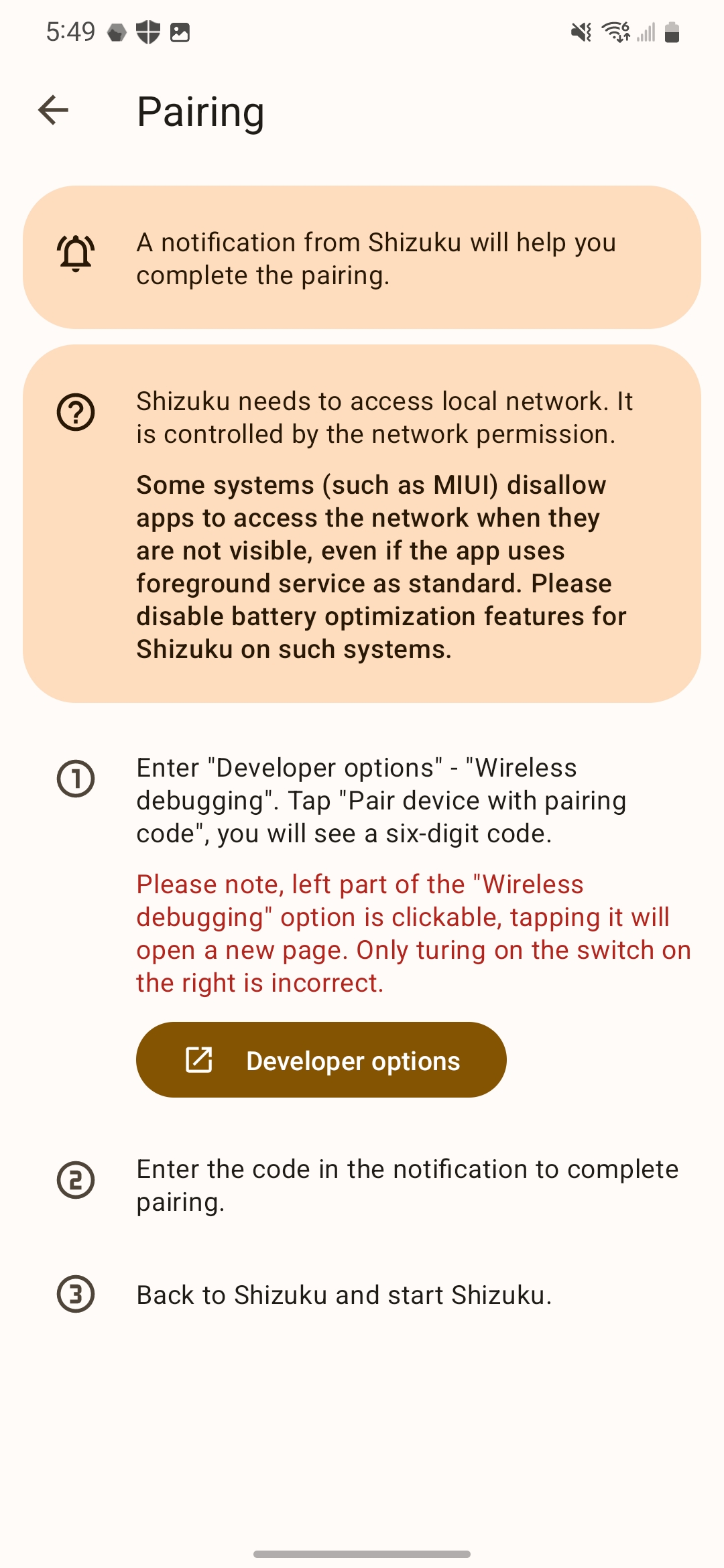
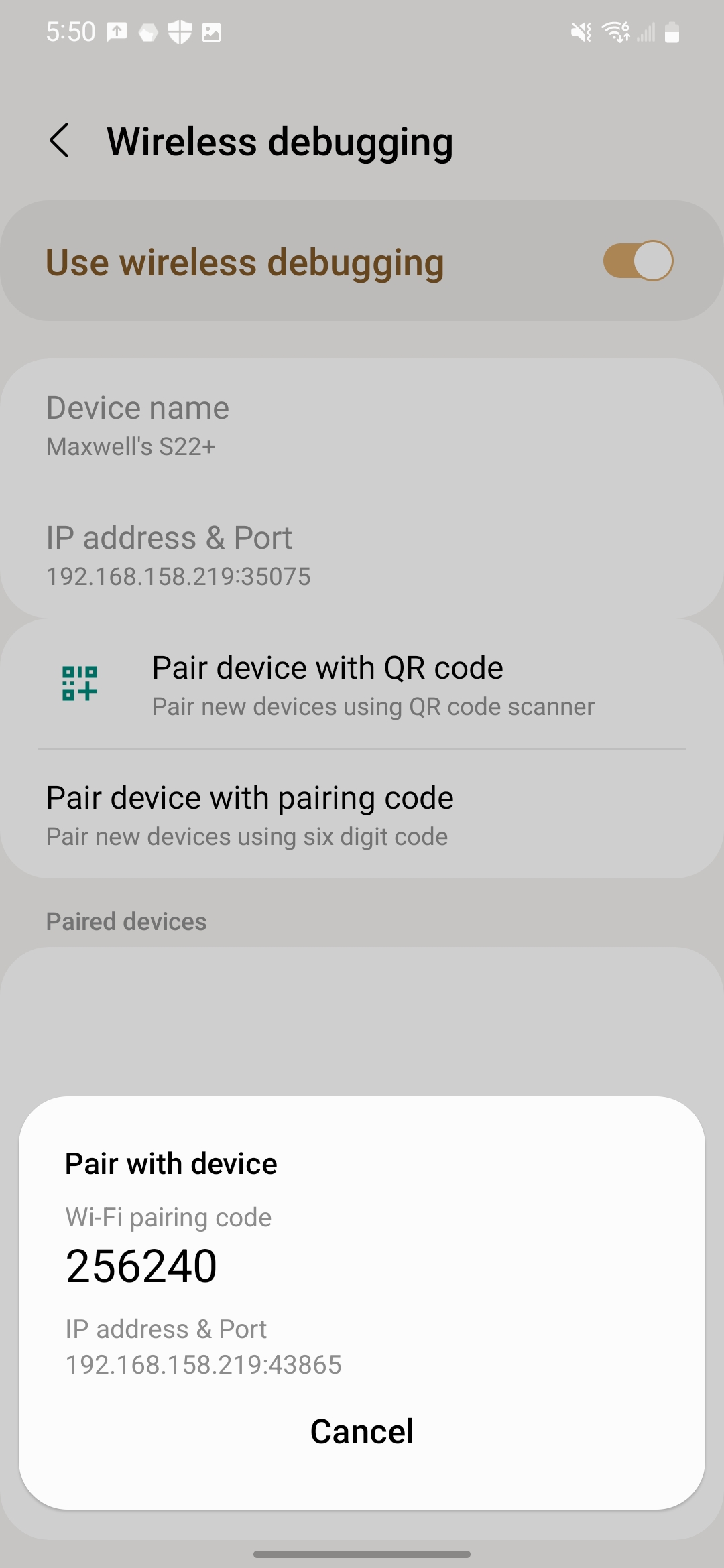
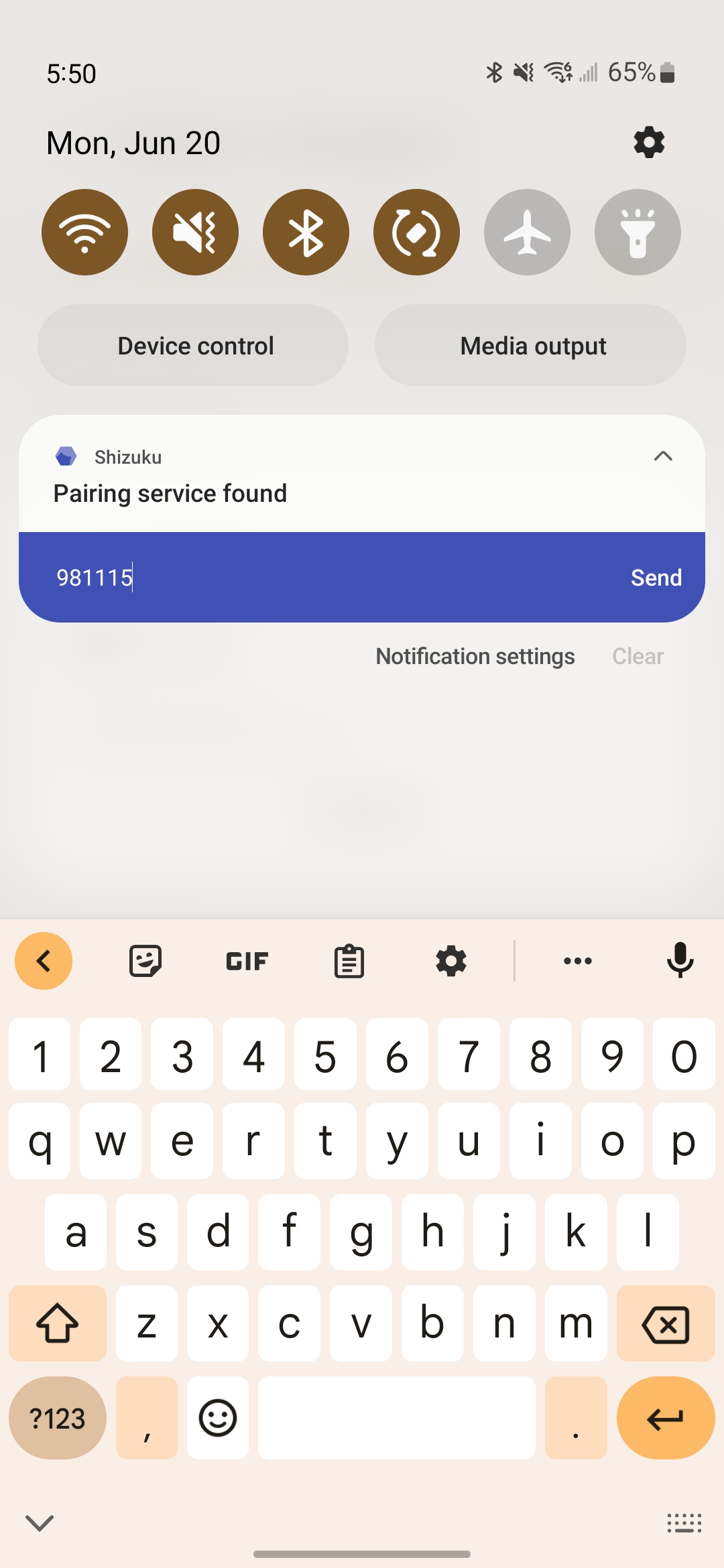
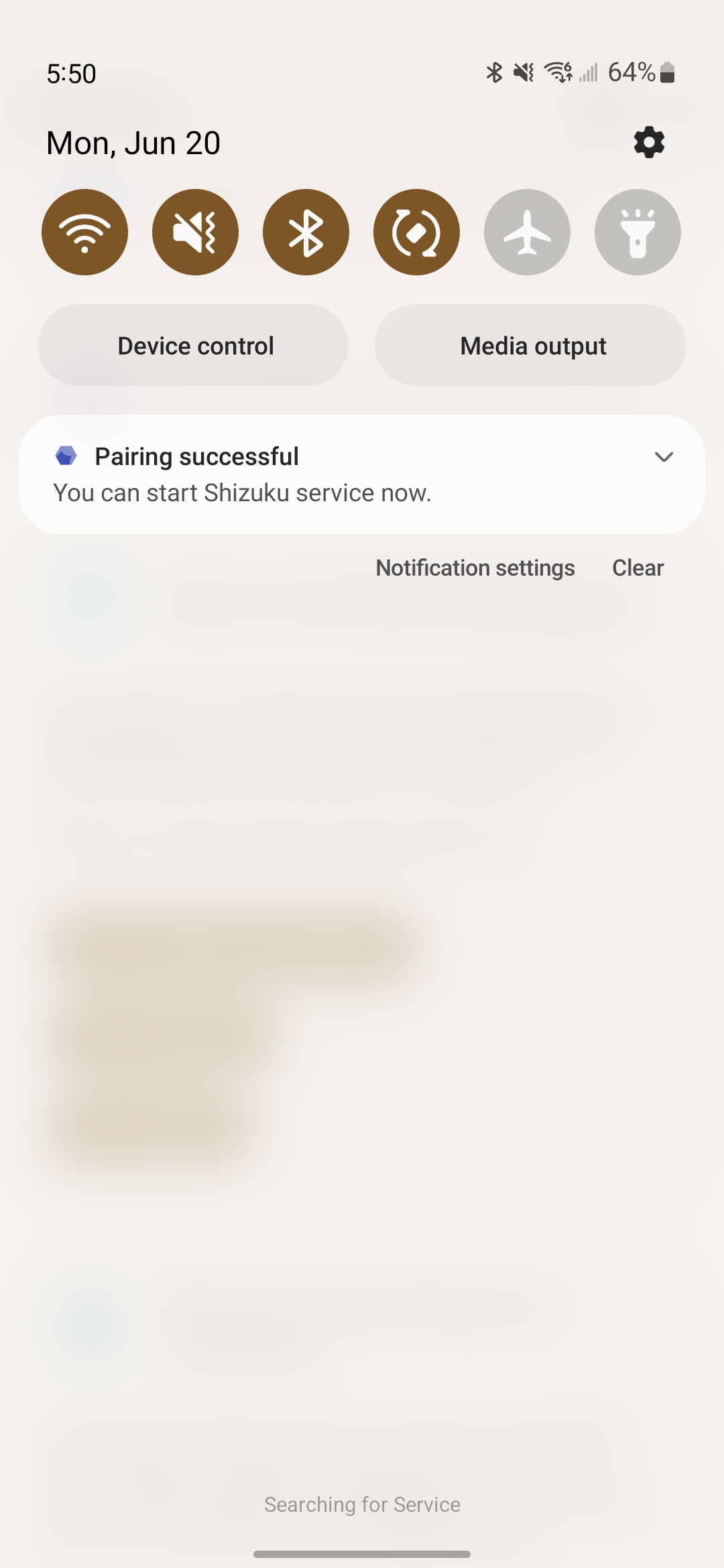
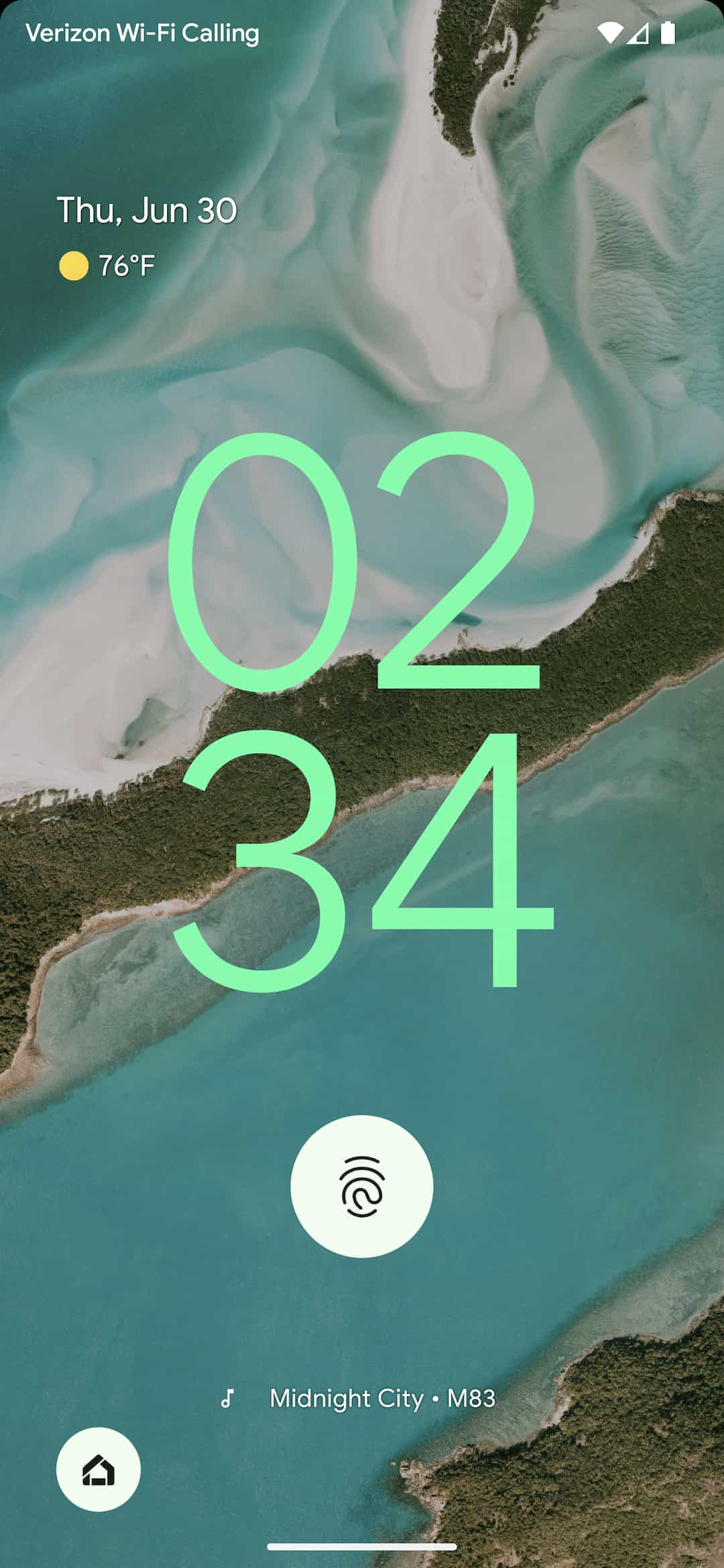
0
Launch the Ambient Music Mod application. To grant Ambient Music Mod access to Shizuku, click get started. Walk through the Ambient Music Mod setup. Choose a country or region that best suits you and the data options that work best for you. Wait for the Now Playing app to download in the setup’s Now Playing section, then install it when prompted. Give Ambient Music Mod access to your phone and microphone, and when requested, turn off battery optimizations. Go to the options and advanced tabs in the Ambient Music Mod app. Enable Use Alternative Encoding if Now Play isn’t working for you.
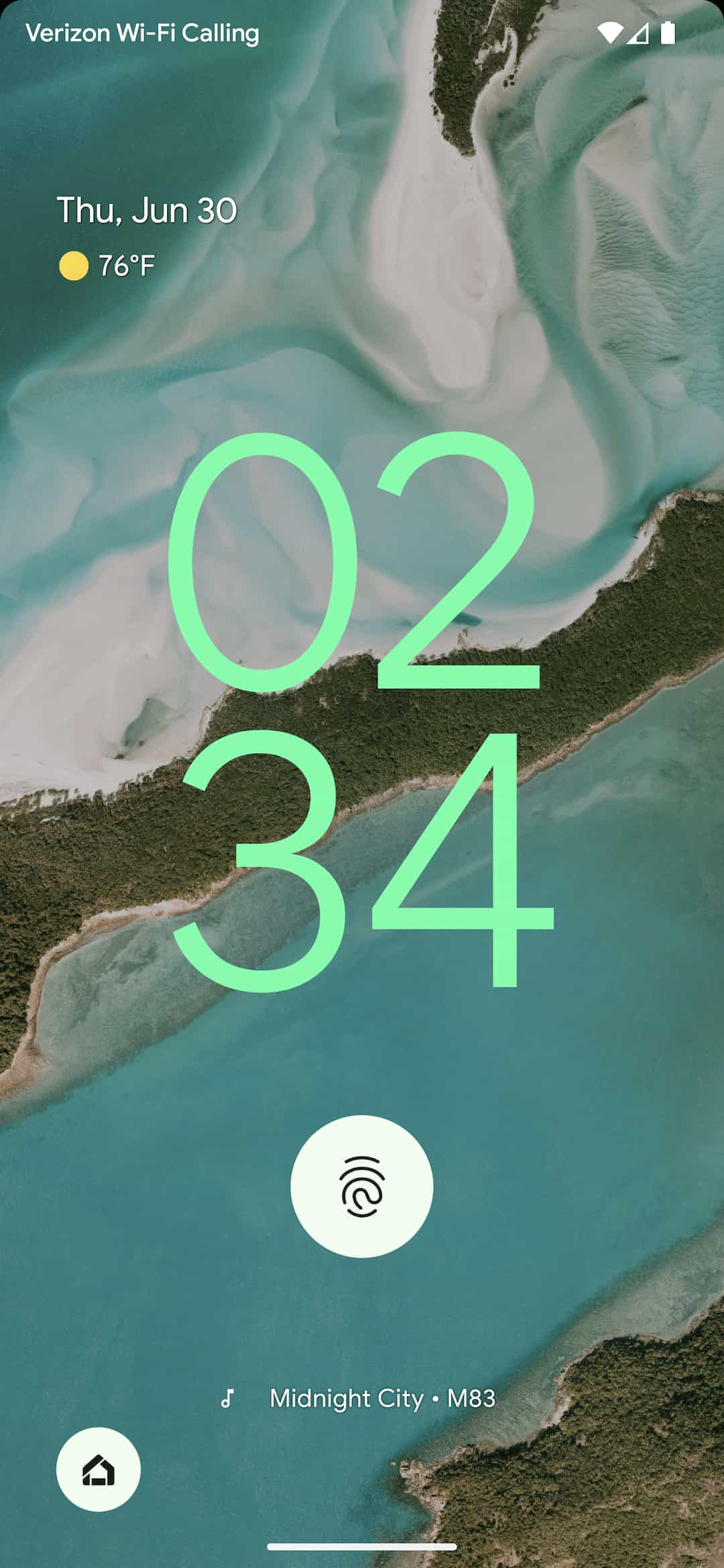
1
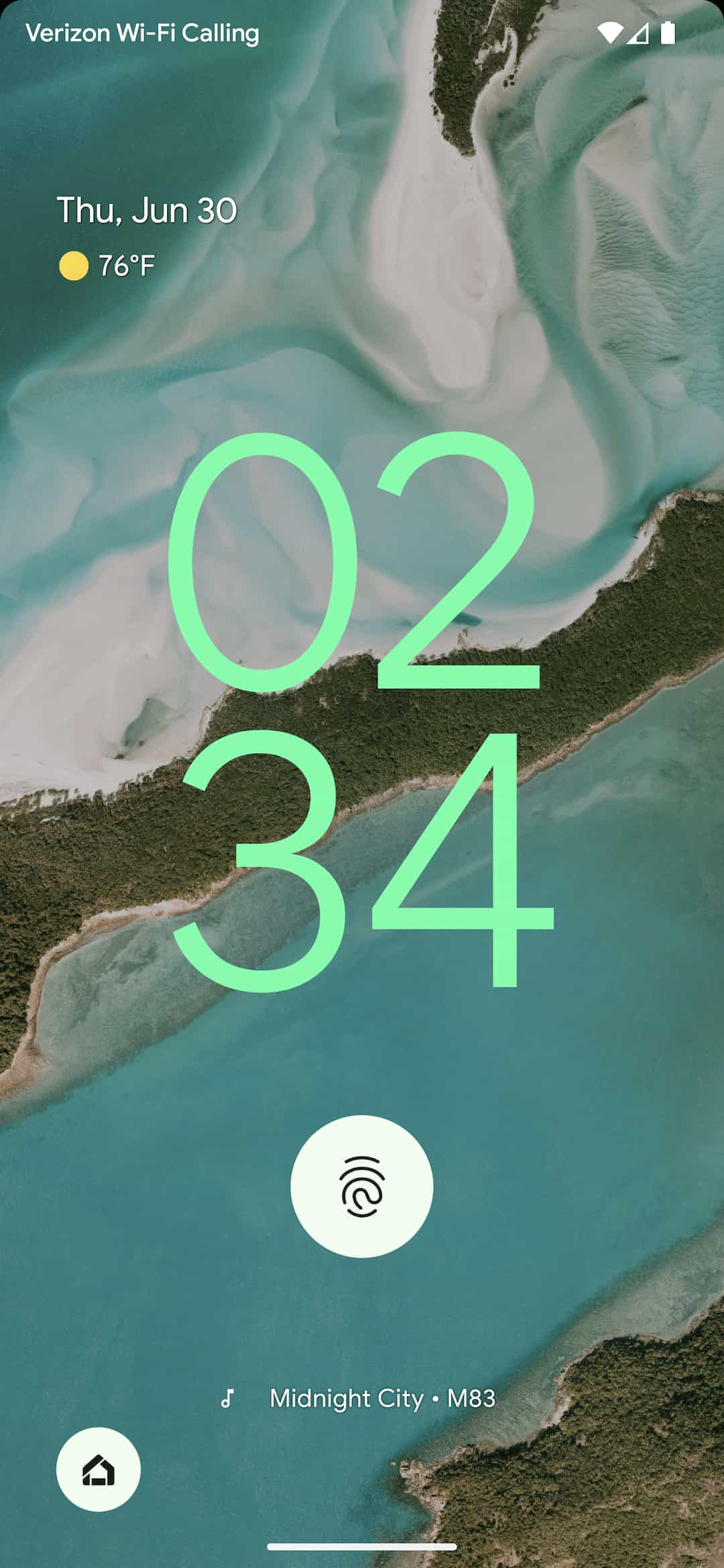
2
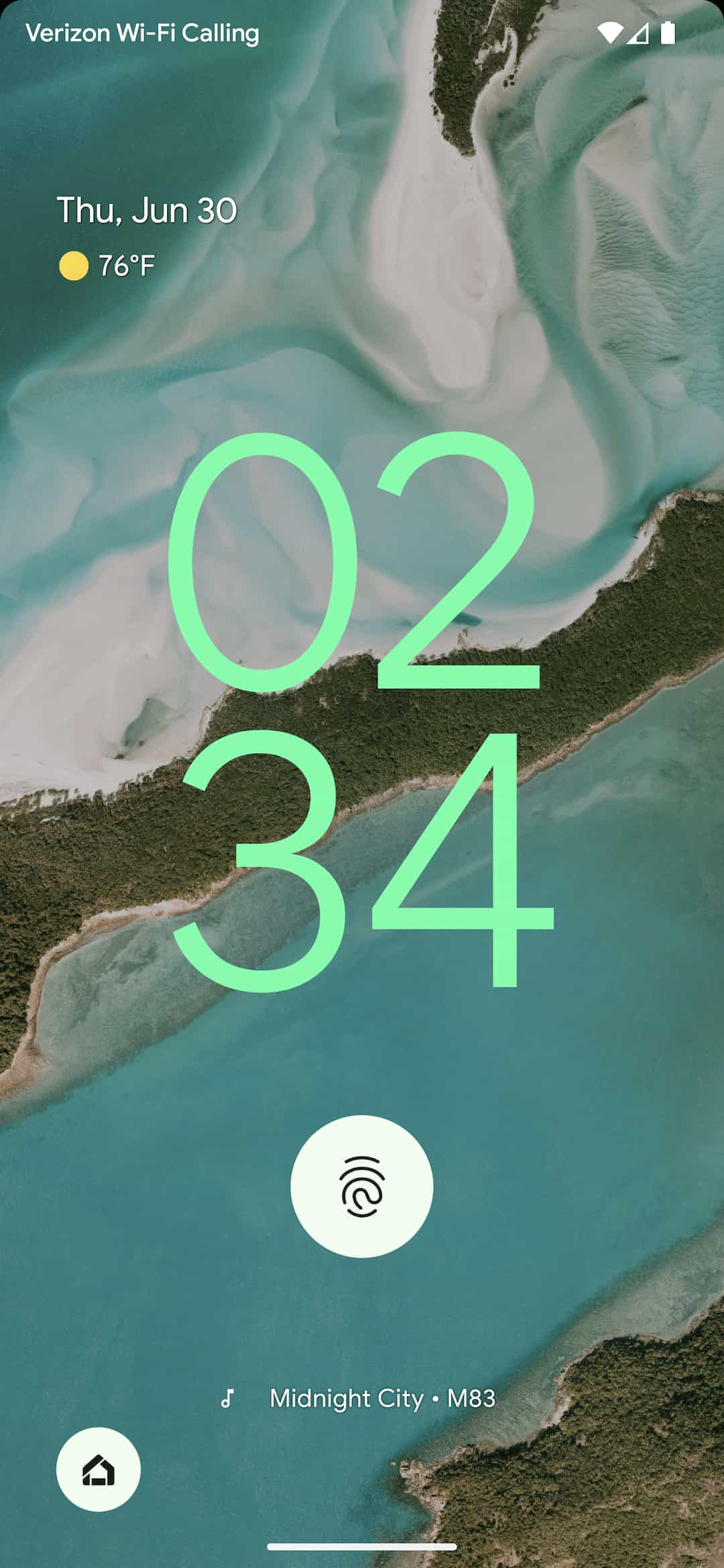
3
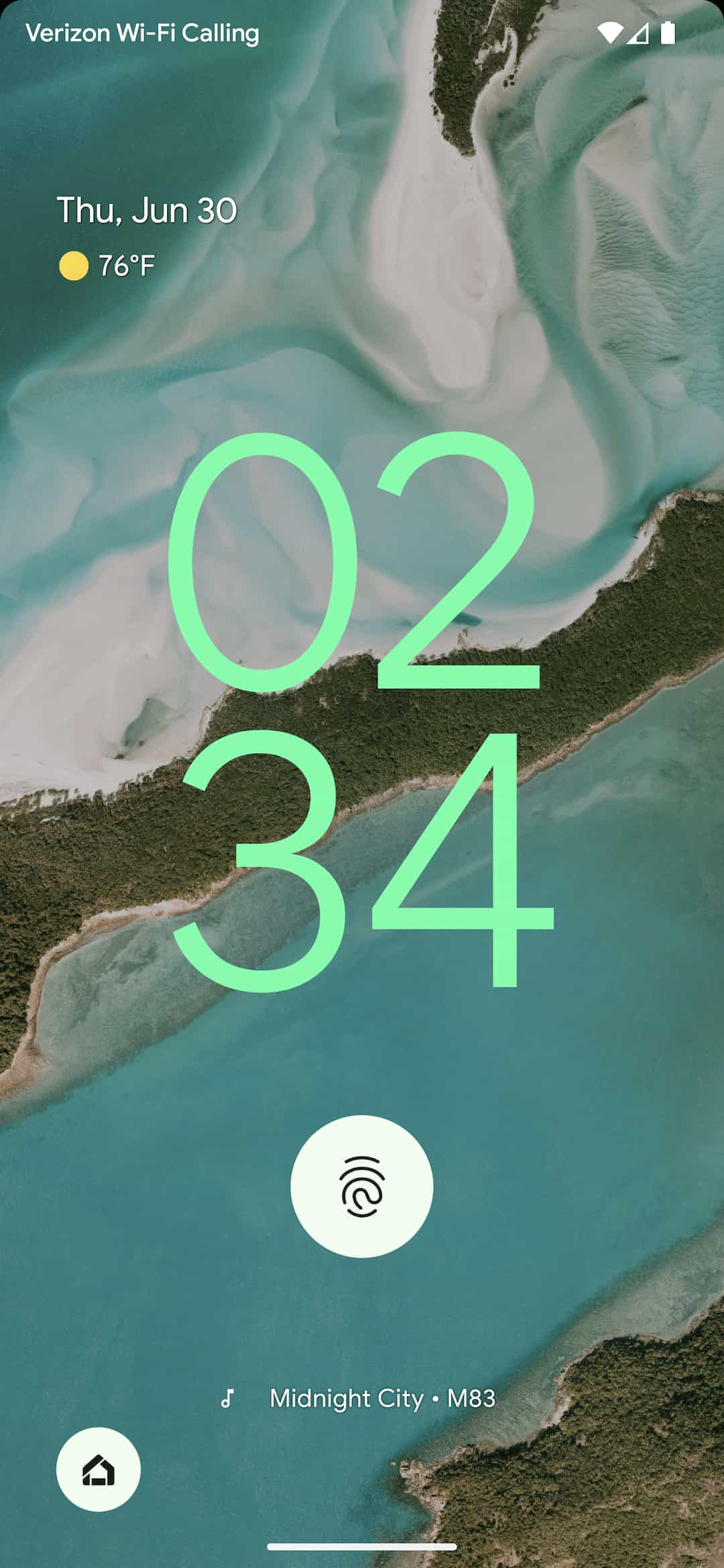
4
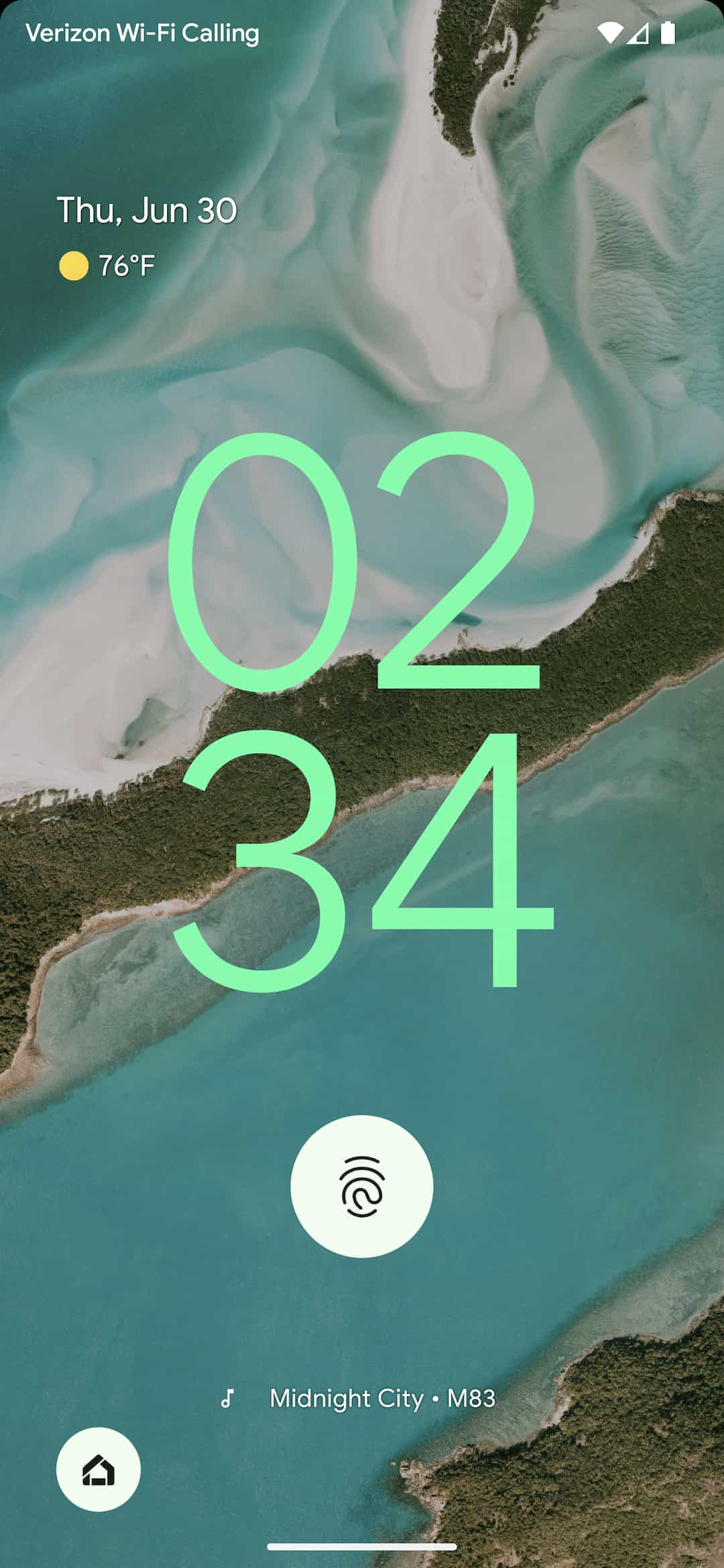
5
Return to the app’s home page, choose Lock Screen, and turn it on. If you want the current music to appear on your lock screen, much like on the Pixel, you must grant it access to your accessibility settings. Return to Ambient Music Mod after that’s enabled and move the location to wherever you’d like it to be on your lock screen. The Ambient Music Mod ought to be configured. This feature has been improved with a few changes, albeit at the expense of battery life. You can adjust the recognition interval in settings to reflect how frequently you want it to look for new music. Adaptive recognition is enabled by default, therefore it will wait until the current track has finished playing before checking. Although disabling adaptive recognition might improve recognition, checking more frequently would drain the battery faster. It can also be helpful to catch songs more frequently at the expense of battery life by setting the recognition buffer to five seconds rather than 10.
It should notify you when updates are available for Ambient Music Mod and allow you to update anything via the app. Weekly updates should be made to the music database, which holds all the songs that Now Playing can recognize. Because Google actually utilizes the same database for Pixel phones, Ambient Music Mod can identify it if a Pixel can.
FTC: We employ automatically earning affiliate connections. More.
Check out 9to5Google on YouTube for more news:







